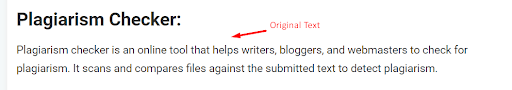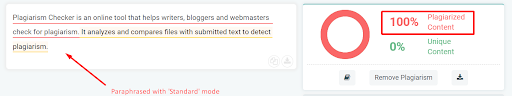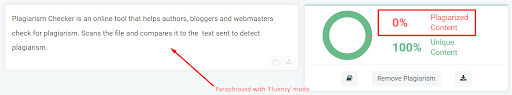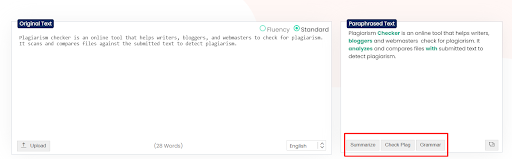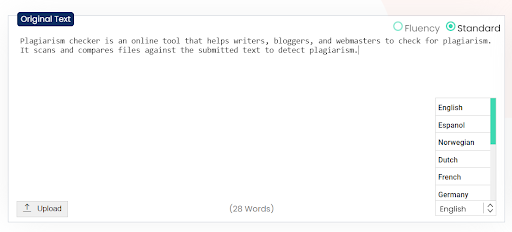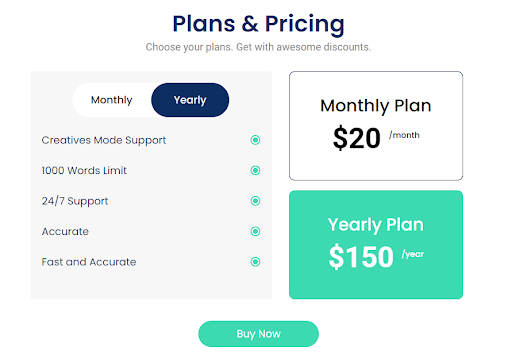Tech
Paraphraser.io Review: How to Make Your Content Unique in a Click

Introduction: What is Paraphraser.io?
If you are trying to make your content unique and plagiarism-free, one of the easiest ways to do it is to use Paraphraser.io.
This website makes your content unique by changing specific words with synonyms and altering the sentence structure.
But, unlike other clunky paraphrasers on the internet, Paraphraser.io does not change the original sense or context of the text.
The intention and meaning of the content remain the same.
This tool is free to start, and it also offers paid plans for users who want to enhance their experience. We will look at these later on in this review as well.
How can Paraphrasing be Helpful with Paraphraser.io?
Paraphrasing does not necessarily have to be done on content that is taken from a different source.
You can even run your own writing through a paraphraser to learn new words and to see how differently you could have structured a particular sentence.
Paraphraser.io can be a great tool to use for both types of instances. You can use it to make your content unique or you can use it to learn about new words and phrases.
Main Features
Here are some of the main features that you can get to enjoy with this tool.
1. Human-Like Functionality
We tried many different websites for paraphrasing content, but most of them messed it up rather than making it unique.
This tool, on the other hand, was smart . It didn’t execute the process with mechanical imperfection.
Rather, it acted like an actual person and changed the words without bending the meaning.
We tested it with a single long sentence to see how it would rephrase it. And we were satisfied with the results. Here, check it out: (Note: This was done in the ‘Fluency’ mode)
| Original Content | Paraphrased Content |
| Ever since I got back from France, I have been craving for some French fries, although there is nothing stopping me from getting them here in London. | I’ve been wanting French fries since I returned from France, but nothing prevents me from getting French fries here in London. |
Although we tried to make the sentence confusing by making it long and adding commas, the tool gave us an accurate paraphrased result.
2. Multiple Modes
There are three different modes that you can use with Paraphraser.io, two of which are available in the free version.
By choosing a mode, you can adjust how the changes will be made in the given text.
The three modes are:
- Fluency
- Standard
- Creative (Premium only)
To understand what sort of difference the modes will make, look at this example.
| Original | Standard | Fluency |
| The birds in the tree were not chirping because it was raining heavily. Once the sun came out, they started singing again. | The birds in the trees did not sing because it was raining heavily. When the sun came out, they started singing again. | It was raining heavily, so the tree birds didn’t sing. When the sun came out, they started singing again. |
3. Plagiarism-Free Results (except Standard mode)
To test the paraphrasing ability of Paraphraser.io, we took a piece of text from a published website and put it in the tool.
When the text was paraphrased in standard mode, plagiarism was detected. The plagiarism checker identified the content as copied and flagged it.
However, when the text was paraphrased in fluency mode, our checker did not pick up the plagiarism despite the fact that the original text was taken from an existing source.
This can help us appreciate just how thoroughly Paraphraser.io rewords the given content.
4. Integrated Text Summarizer, Plagiarism Checker, and Grammar Checker
Paraphraser.io does not only help you reword and paraphrase your content. You can also use a plagiarism checker, grammar checker, and summarizer all in one website.
When you get your paraphrased content, you will be able to open up all three of these tools from the buttons given below.
We decided to give each of these a quick check.
-
Summarizer
The summarizer worked quickly and gave us a brief summary of the text we entered. It shrunk a few lines of 70 words into a single sentence.
-
Plagiarism Checker
We tested the plagiarism checker with some lines taken from an online source. From a 100% plagiarized paragraph, this tool was only able to pick out 67%.
While it did good in giving the results quickly, it wasn’t very accurate.
-
Grammar Checker
The grammar checker worked perfectly and pointed out the errors in the given text by giving each type a different color.
By clicking on each error, you can see a suggested solution and replacement for it.
5. Multiple Languages Supported
In the above screenshot, you can see the word ‘English’ written in the box at the bottom right of the text area.
By clicking on it, you can access a whole list of different languages.
If you choose a language other than English, the page will reload in that particular language.
However, the language setting didn’t just stop at changing the webpage content.
When we entered our text in English, we received the output in Norwegian.

We thought that the results would be inaccurate since the input was in a different language. So, we decided to take a trip to Google Translate. This is what we got:
And as you can see, the result was almost 100% accurate.
In summation, Paraphraser.io took our text in a different language, paraphrased it, and then gave it out in another language.
This feature was very impressive.
6. Multi-Platform Availability
Paraphraser.io is a web-based tool. That basically means that you can use it on any device provided that it has a browser and a network connection.
But if you want to use this tool specifically on a mobile device, you can use the Android (or iOS) app instead.
The apps are optimized to run on mobile devices. Also, when using the apps, you don’t have to pay for using the Creative mode and you get a 5,000-character limit by default.
Paid and Free Plans
As we mentioned before, there are both free and paid plans that you can use with Paraphraser.io.
Let’s look at a brief comparison between them:
| Paid Plan | Free Plan |
| Enter up to 1,000 words | Enter up to 500 words |
| 24/7 Support | 24/7 Support |
| Creative Mode Available | Only Fluency and Standard Mode |
As for the pricing details, here they are as mentioned on the official site:
Pros and Cons
If you are trying to make a choice between this website and some other alternatives, looking at the pros and cons can help.
| Pros | Cons |
| Human-like, accurate working | No downloading options |
| Outputs are plagiarism-free (except in ‘Standard’ Mode) | Process takes time |
| Free to Start | 500-word limit on the free version |
| Integrated content optimization tools | – |
| Different modes available | – |
Is Buying Paraphraser.io Worth it?
Paraphraser.io gives its users ample usage options in the free version. Users who want to stay on the free plan can easily do so if they want.
However, the paid plan can be a great way to increase and improve the user experience.
There are essentially two things that you can enjoy if you upgrade to the paid version: Creative mode and the 1,000 words limit.
In our opinion, buying the premium plan is definitely worth it. You will be able to run larger queries at one time thanks to the doubled word limit.
Only 500 words (which is what you get in the free plan) can be a little less for most users. You will have to break a larger document down into smaller parts to paraphrase it.
Similarly, the other benefit i.e., the Creative mode, can also be very useful. With the creative mode, you will be able to further change the look of your content.
Alternatives
Here are some alternatives that you can use instead of Paraphraser.io.
Conclusion
Plagiarism in content is a big problem that content creators have to deal with. Sometimes, writers can even end up plagiarizing themselves without realizing it.
Apps like Paraphraser.io are the solutions that we need for helping us come up with unique content.
In this article, we looked at some awesome features and benefits that you can enjoy with this website. Let’s do a quick recap before wrapping it up, shall we?
Paraphraser.io comes with more than just a rephrasing tool. You can use it to improve your content by checking for plagiarism and grammatical errors.
You can also use the ‘Summarizer’ tool to come up with a synopsis of your content.
And the best part is that it is free to start.
-
Blog1 year ago
MyCSULB: Login to CSULB Student and Employee Portal – MyCSULB 2023
-
Android App3 years ago
Cqatest App What is It
-
Android1 year ago
What Is content://com.android.browser.home/ All About in 2023? Set Up content com android browser home
-
Software2 years ago
A Guide For Better Cybersecurity & Data Protection For Your Devices
-
Latest News2 years ago
Soap2day Similar Sites And Alternatives To Watch Free Movies
-
Android2 years ago
What is OMACP And How To Remove It? Easy Guide OMACP 2022
-
Android3 years ago
What is org.codeaurora.snapcam?
-
Business2 years ago
Know Your Business (KYB) Process – Critical Component For Partnerships