Android
Mastering Android Development: Exploring the Power of Android Emulators
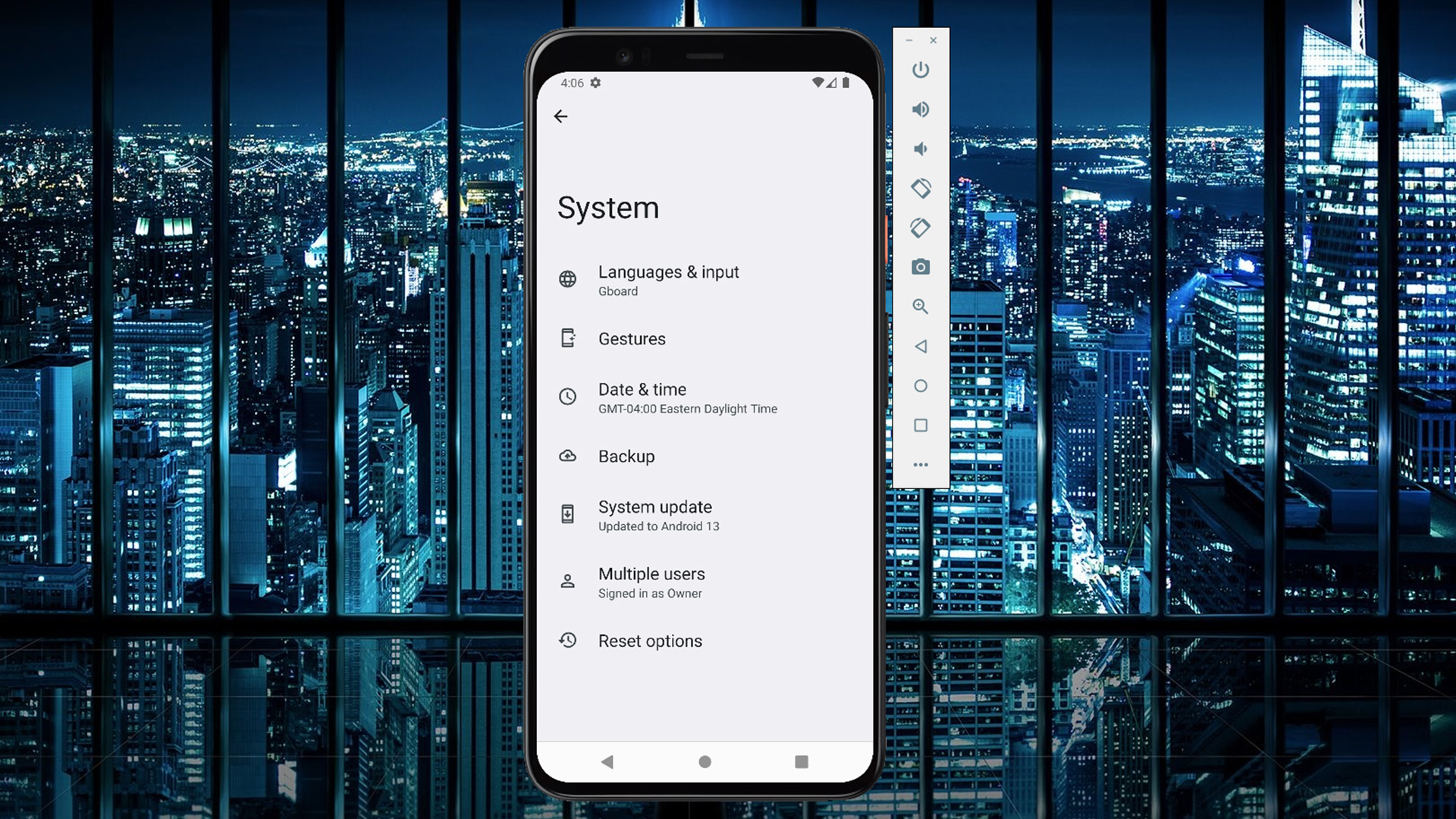
Android emulators are invaluable tools for developers and enthusiasts alike, providing a virtual environment to test, debug, and experiment with Android applications.
Whether you’re a seasoned developer or just starting out, understanding how to effectively use an Android emulator can significantly enhance your development workflow. In this article, we’ll delve into the world of Android emulators, exploring their benefits, features, and tips for maximizing their potential.
I. What is an Android Emulator?
Android emulators, as the name suggests, are software programs that mimic the functionality of an Android device on a computer. They provide a virtual environment where developers can run and test their Android applications without the need for a physical device. Emulators replicate the core components and behavior of Android devices, allowing developers to emulate various screen sizes, hardware configurations, and Android versions.
II. Benefits of Android Emulators:
- Device Diversity: Android emulators enable developers to test their applications across a wide range of virtual devices, simulating different screen sizes, resolutions, and hardware capabilities. This ensures compatibility and a consistent user experience across various Android devices.
- Cost-Effective Testing: Emulators eliminate the need for multiple physical devices, saving developers the expenses associated with purchasing and maintaining hardware. This cost-effective approach enables developers to allocate their resources more efficiently.
- Debugging and Troubleshooting: Android emulators provide powerful debugging tools that allow developers to identify and fix issues in their applications. With features like breakpoints, logcat, and real-time code inspection, developers can effectively diagnose and resolve bugs and errors.
III. Popular Android Emulators:
- Android Studio Emulator: Built-in with Android Studio, this emulator offers a comprehensive development environment, allowing developers to create, test, and debug Android applications seamlessly. It supports a wide range of virtual devices, hardware configurations, and Android versions.
- Genymotion: Known for its speed and performance, Genymotion offers a range of virtual devices with various Android versions. It provides advanced features like device sensors simulation, network testing, and compatibility with popular development tools.
- BlueStacks: Primarily focused on gaming, BlueStacks enables users to run Android games and applications on a Windows or Mac computer. It offers a user-friendly interface and supports both keyboard and gamepad controls.
IV. Tips for Maximizing the Potential of Android Emulators:
- Performance Optimization: Emulators can be resource-intensive, so optimizing their performance is crucial. Allocating sufficient RAM, enabling hardware acceleration, and using the latest emulator versions can significantly enhance their speed and responsiveness.
- Network Simulation: Emulators allow developers to simulate different network conditions to test their applications’ behavior under various scenarios. By emulating slow or unstable network connections, developers can identify and address performance issues effectively.
- Integration with IDEs: Android emulators seamlessly integrate with popular integrated development environments (IDEs) like Android Studio, Visual Studio Code, and IntelliJ IDEA. Leveraging these integrations enhances the development workflow by providing features like one-click deployment, live code reloading, and easy access to debugging tools.
Conclusion:
Android emulators are indispensable tools for Android developers, offering a virtual environment to test, debug, and optimize applications. With the ability to simulate diverse devices, cost-effective testing, and powerful debugging capabilities, emulators empower developers to create robust and user-friendly Android applications.
By following the tips mentioned above and exploring different emulator options, developers can unlock the full potential of Android emulators and streamline their development process. Embrace the power of emulators and take your Android development skills to new heights.
-
Blog1 year ago
MyCSULB: Login to CSULB Student and Employee Portal – MyCSULB 2023
-
Android App3 years ago
Cqatest App What is It
-
Android1 year ago
What Is content://com.android.browser.home/ All About in 2023? Set Up content com android browser home
-
Software2 years ago
A Guide For Better Cybersecurity & Data Protection For Your Devices
-
Latest News2 years ago
Soap2day Similar Sites And Alternatives To Watch Free Movies
-
Android2 years ago
What is OMACP And How To Remove It? Easy Guide OMACP 2022
-
Android3 years ago
What is org.codeaurora.snapcam?
-
Business2 years ago
Know Your Business (KYB) Process – Critical Component For Partnerships





















