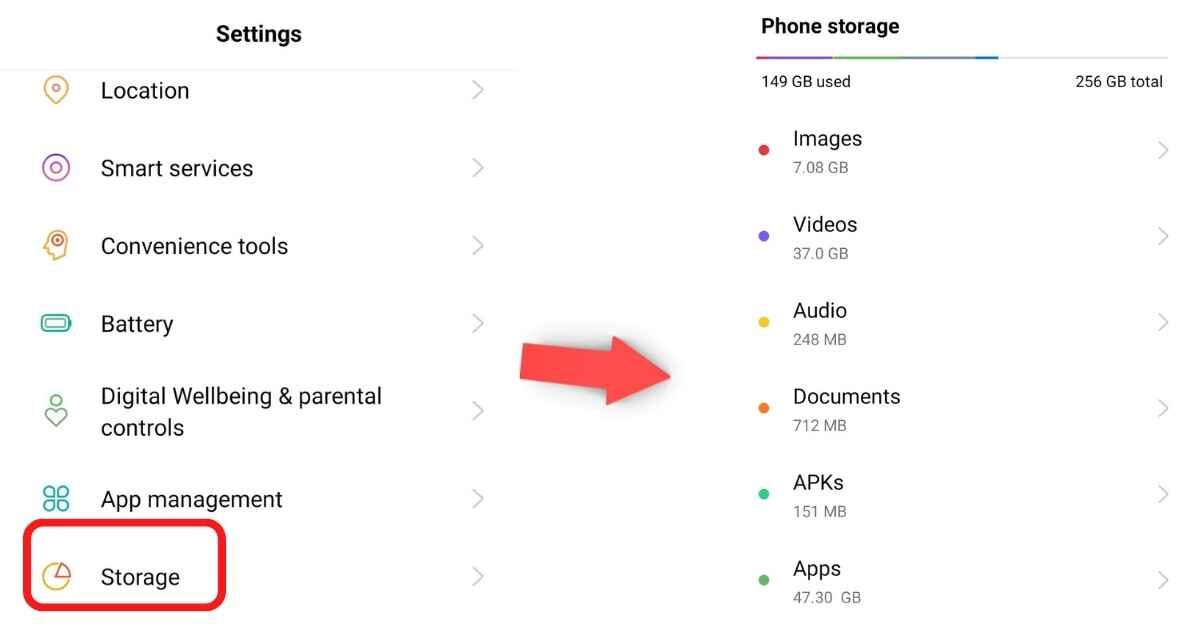Android
What is Misc.files in Android?
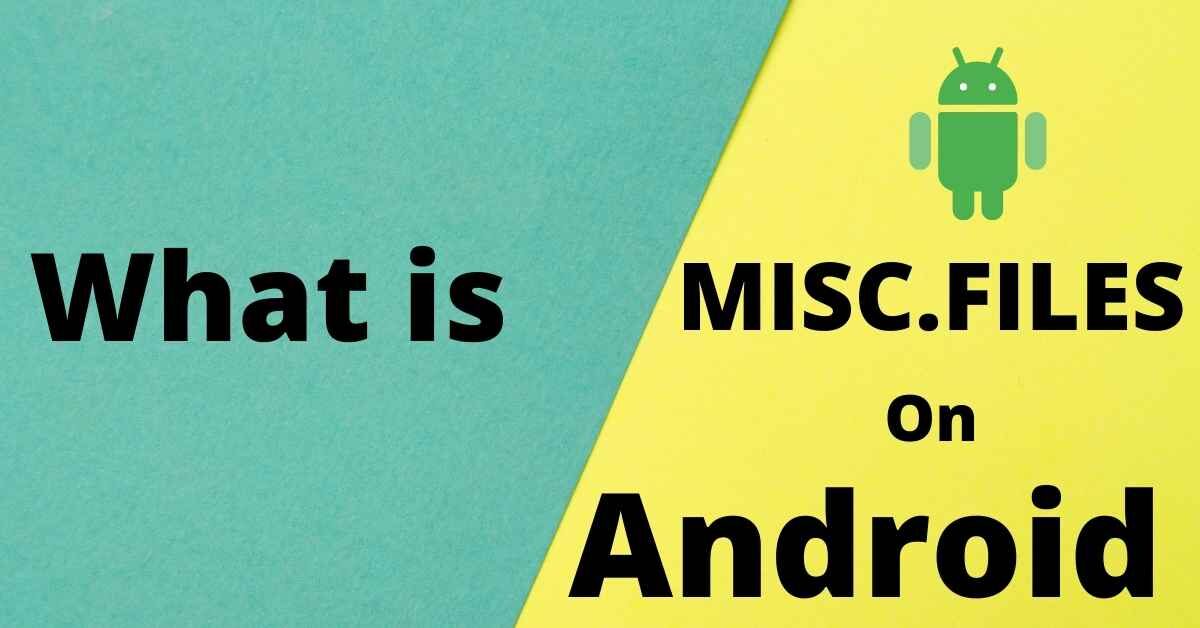
Misc.files Android: Many smartphone users are frustrated because of the unwanted files use their phone’s internal storage. When you check the size occupied by each file on your device, you can see the option “Misc.files” on the storage section of your Android phone.
In this article, we have covered in detail what “Misc.files” are on Android and how you can delete them? You will learn about every aspect of Misc files that eventually fill you with accurate information related to this term.
What is Misc.Files on Android?
Misc means miscellaneous. Misc.files in Android are the files that do not go with any app category, cache, media file in your phone. These are temporary files that are produced from various applications installed on your device.
In your phone’s storage, you can see how much space is being occupied by each of these misc.files. However, you must be aware of all the available files in your device, whether generated automatically or from the system apps like IoT Hidden Menu.
Is it safe to delete misc.files on Android phone?
As mentioned above, misc.files can contain any type of file. So, one cannot be sure if there is any data loss associated with the misc.files deletion. Sometimes, deleting the files can delete your phone’s potential data like WhatsApp chats, contacts, confidential videos, etc.
You must be aware of the files which you are deleting in the miscellaneous file section. However, the files which are deleted mistakenly can be recovered.
How to Delete Misc.files on Android?
If you want to delete the unwanted misc.files that eat up a lot of your system’s space, then follow the step by step process mentioned below:
1. Firstly, open the Settings app on your Android phone, and scroll down to the option “Storage.”
2. Over the storage, you can find the space being consumed by each misc.file on your Android device.
3. Now, tap on the misc.files and see what type of files are included in them.
4. Select all the Misc files on your Android device, and then delete each of them.
5. Once you delete these misc.files on Android, you can see that a lot of space is available to use again.
What if you accidentally delete the misc.files android that contains potential data? Follow the next section.
How to Recover Deleted Misc files Android?
Once you delete misc.files Android, if you cannot find essential files, or you might have deleted the necessary data while clearing the files. Now, to recover the important data, you can follow the below-mentioned process:
- You can download either of the software “Online Nandroid Backup” or “UltData for Android” to recover your important files.
- These apps will create a backup of your data in TWRP or CMW format. Before you make the data backup, we recommend you to clear the cache in your mobile phone.
- Go to settings, select the “Backup and Restore” option, and select “Delete all data on Internal SD card.”
- Once your entire phone memory is cleared, you can backup each file from the “Nandroid Backup” app.
Note: The process mentioned above is suitable for only rooted devices. Kindly don’t try this on a non-rooted device.
- If you are looking to backup your WhatsApp data, we recommend installing “UltData for Android” on your PC.
- Connect this to your phone with the help of debugging option and click on the Scan option.
- This software will scan all the WhatsApp data and shows you the preview of the last WhatsApp conversations. Now, click on the file and restore.
Video Tutorial
Conclusion
We hope this article has provided you with clear insights on misc.files Android? And how can you delete or recover these files? The only caution you need to keep in mind is that the above mentioned Nandroid Backup works on a rooted device.
We regularly provide the solution of common issues and bugs of Android devices on our website. If you found this article helpful, then share it with people who are confused about Misc.files so they can get information related to this topic.
-
Blog1 year ago
MyCSULB: Login to CSULB Student and Employee Portal – MyCSULB 2023
-
Android App3 years ago
Cqatest App What is It
-
Android1 year ago
What Is content://com.android.browser.home/ All About in 2023? Set Up content com android browser home
-
Software2 years ago
A Guide For Better Cybersecurity & Data Protection For Your Devices
-
Latest News2 years ago
Soap2day Similar Sites And Alternatives To Watch Free Movies
-
Android2 years ago
What is OMACP And How To Remove It? Easy Guide OMACP 2022
-
Android3 years ago
What is org.codeaurora.snapcam?
-
Business2 years ago
Know Your Business (KYB) Process – Critical Component For Partnerships