Android
com.android.mms What is it in Android
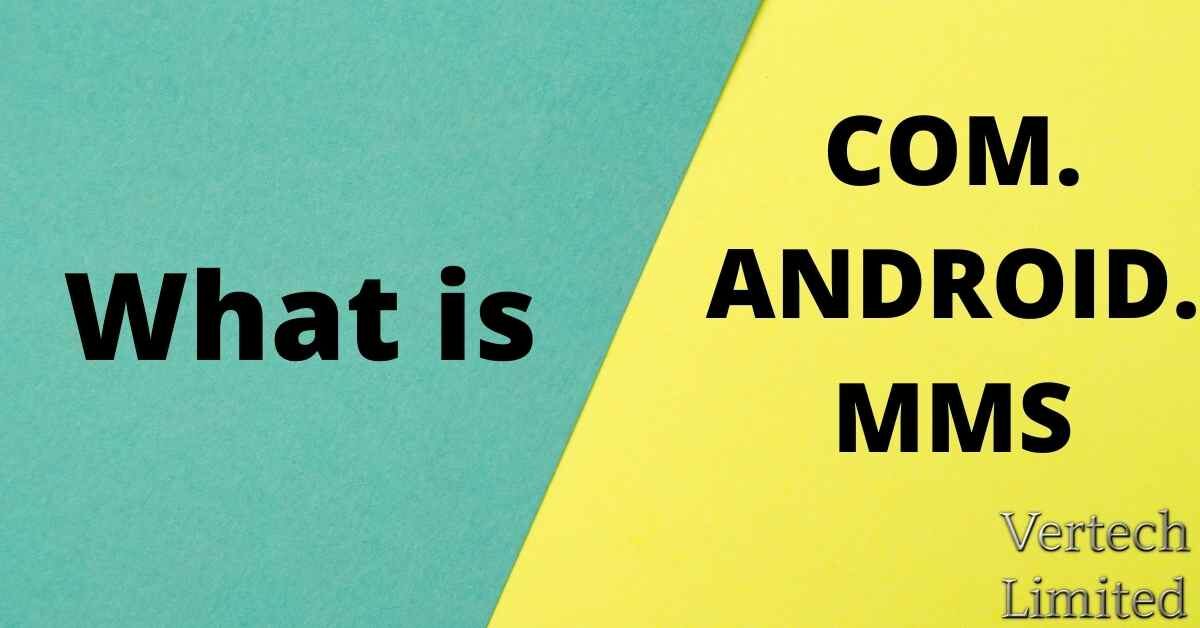
com.android.mms is an android package used for multimedia messaging service in your device. In this post, we will cover complete information about the usage of com.android.mms and errors that come due to it.
Many android packages come with specific hardwares of our device which are used for developing purpose. Sometimes system apps and packages start creating problems in the backend due to which we get errors on our screen.
Before we begin explaining ‘com.android.mms’, you must know about the MMS. So stay with this article and enjoy reading some great information about your query.
About MMS
MMS (Multimedia Messaging Service) is a mobile phone messaging service that allows users to send and receive pictures, audio, and video clips. All the devices use the same method to send MMS but you must be connected with the cellular data instead of Wi-Fi for a successful request process.
MMS messages are generally more attractive since individuals tend to respond to photos or video in their inboxes. If you wish to convey lots of information in each message, MMS is an option because the character limit is 1600.
What is com.android.mms?
There are many Android packages used while creating Android OS, and one of them is com.android.mms. It is necessary to process multiple Mini tasks while receiving and sending MMS messages on your android smartphone.
Several folders exist on your smartphone, and a naming structure was created to allow applications with similar names to coexist peacefully. The package ‘com.android.mms’ is also used to quickly identify your MMS version.
When a package or app does anything, we say it has a process assigned to it. Corrupt apps often cause errors in the com.android service. A corrupt file or a software fault may be to blame. Remember that if your Android smartphone runs out of memory, older processes will be terminated.
com.android.mms Errors
You may face multiple errors like “com.android.mms not working” and it will restrict you from sending MMS. So it becomes important to remove those errors, and it can be done after following some methods below.
Install Third-Party Messaging Apps – If you are facing frequent errors while sending MMS, then you can remove tough problems by downloading third-party message applications. Moreover, you can delete these apps after your problem get solved.
Reboot your Device: It can be possible that com.android.mms application has stopped unexpectedly error comes due to various tasks running in the background simultaneously. So, you can reboot your device to stop all those tasks and solve this problem.
Update Softwares and Apps: Your Android device requires multiple android packages to work properly. When you are running older version of softwares and apps on your smartphone, then there is a huge possibility of getting errors. So it is recommended to keep update your apps and software to get rid of errors like “com.android.mms” has been stopped.
Also Read: com.sec.android.daemonapp
FAQs – com.android.mms
In this section we have covered all the commonly asked queries related to com.android.mms. If you think any question is missing out here then ask in the comment section. I will update it here with relevant answers.
1. Why I am not able to send MMS?
If you are using third party messaging applications along with your smartphone default message app, then you can face problems while sending MMS.
2. Can I disable com.android.mms?
It is an android package that the developers can operate. So you cannot disable it from your unless you know how to enter developer mode.
Conclusion:
I hope, you are now aware about com.android.mms after reading this article. This android package is required for multiple tasks while sending MMS from your device. If you are facing errors because of this package, then try to remove them by following methods mentioned above instead of disable it.
Don’t forget to share this article with your friends and appreciate our work to motivate us for making such quality content. Feel free to ask your questions in the comment section.
-
Blog1 year ago
MyCSULB: Login to CSULB Student and Employee Portal – MyCSULB 2023
-
Android App3 years ago
Cqatest App What is It
-
Android1 year ago
What Is content://com.android.browser.home/ All About in 2023? Set Up content com android browser home
-
Software2 years ago
A Guide For Better Cybersecurity & Data Protection For Your Devices
-
Latest News2 years ago
Soap2day Similar Sites And Alternatives To Watch Free Movies
-
Android2 years ago
What is OMACP And How To Remove It? Easy Guide OMACP 2022
-
Android3 years ago
What is org.codeaurora.snapcam?
-
Business2 years ago
Know Your Business (KYB) Process – Critical Component For Partnerships






















