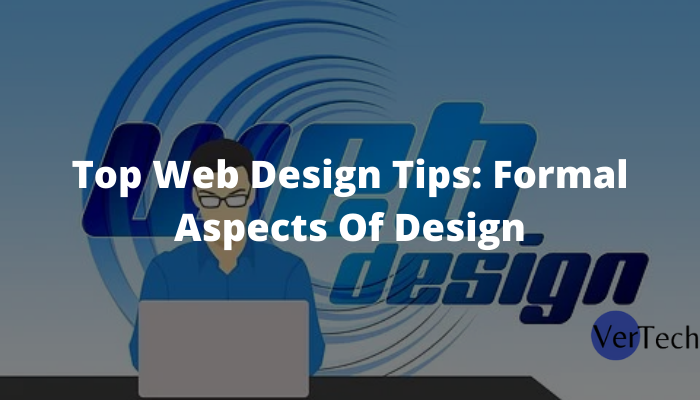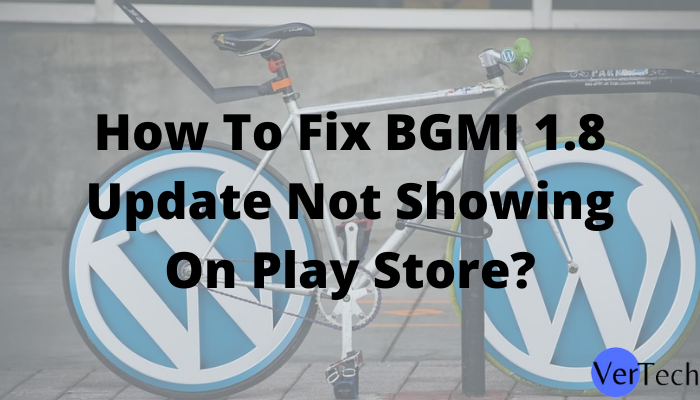Tech
10 Key Principles of NDIS Web Design

The importance of web design extends far beyond aesthetics and functionality. Accessibility is also a prominent feature of web design. Especially for organizations operating under the National Disability Insurance Scheme (NDIS), creating accessible and inclusive websites is not just a best practice but a legal requirement.
It is so because these websites cater to a diverse range of users, primarily including those with disabilities. And those disabilities can be anything from visual to auditory to mobility.
So, in this article, let’s explore the 10 key principles of NDIS web design that can help organizations demonstrate their commitment to inclusivity.
1. Understand Accessibility Standards
The foundation of NDIS web design begins with a comprehensive understanding of accessibility standards. The Web Content Accessibility Guidelines (WCAG) act as the gold standard, and websites should aim to meet at least WCAG 2.1 AA compliance.
So, familiarizing yourself with these standards is the first step in designing web content that can be perceived, operated, and understood by all users, regardless of their abilities.
2. Prioritize Keyboard Navigation
One of the standard principles of web accessibility is providing keyboard navigation options. Many individuals with disabilities rely on keyboard inputs rather than a mouse.
Hence, it is imperative for an NDIS website to have all interactive elements, menus, and forms that can be accessed and navigated using only the keyboard. This includes testing your website’s tab order to ensure logical progression.
3. Use Semantic HTML
Semantic HTML is the cornerstone of accessible web design. It means using HTML elements for their intended purposes. For example, using proper heading tags (h1, h2, h3, etc.) to structure content helps screen readers interpret the page’s hierarchy.
Further, semantic HTML also makes it easier for assistive technologies to understand and convey information accurately.
4. Provide Alternative Text for Images
Images are important in websites, but they can be a barrier for visitors with visual impairments. People with blindness, low vision, or colour blindness may find it difficult to navigate and understand the visual elements.
To address this, you can provide concise and descriptive alternative text (alt text) for all images. This alt text should convey the content and function of the image, ensuring screen readers can effectively communicate this information to users.
Example: “A Labrador Retriever playing fetch in a sunlit park, jumping to catch a red ball in mid-air.” Notice how the dog breed and the ball’s colour are also specified? Such alt texts make users feel adequately knowledgeable about the website.
5. Create Accessible Forms
Forms are a regular feature on websites, but they can be challenging for users with disabilities. From inaccessible labels to captcha challenges, a person with a disability can find many difficulties with forms.
So, making your forms accessible is a great priority in an NDIS web design project. Basics:
- Label all form fields explicitly
- Use fieldsets and legends for grouping related elements
- Provide clear instructions
- Validate and provide error messages in a way that is perceivable by all users.
6. Optimize Colour Contrast
Colour contrast is crucial for users with low vision or colour blindness. Thus, you need to ensure your text and interactive elements have sufficient contrast against their background. Imagine light grey text on a white background or pink text on a red background. Some colour combinations such as these can be eye-straining for everyone, let alone someone with visual impairment.
So, it is vital to pay proper attention to the colours you are using on your website. WCAG provides specific guidelines for contrast ratios, which should be followed to ensure readability.
7. Implement ARIA Roles and Attributes
Accessible Rich Internet Applications (ARIA) roles and attributes can enhance the accessibility of dynamic content, such as single-page applications. Properly implementing ARIA roles can help screen readers understand complex user interface elements, such as sliders, accordions, and modal dialogues.
Therefore, ARIA is something to study if you take web accessibility seriously. However, this is a much smoother deal if you have a web designer signed up.
8. Test with Assistive Technologies
Real-world testing with assistive technologies like screen readers is essential for NDIS web design. So, conduct usability testing with individuals who use these tools to identify and address any accessibility issues.
This user feedback is invaluable for making improvements in your web design.
9. Ensure Responsive Design
Accessibility should not be limited to desktop users. There’s a vast majority of people who access the internet from mobile devices. So, it is mandatory to make your website responsive, which means its layout and other elements must adapt to various screen sizes and devices.
This guarantees that your users with disabilities can access your content on smartphones, tablets, and other devices with ease.
10. Regularly Update and Maintain Accessibility
Finally, web accessibility is an ongoing commitment. You need to regularly update and maintain your website to ensure it remains accessible. It includes addressing any new content or features and keeping up with changes in accessibility standards.
Ready to Get Professional Advice?
Because web accessibility is tough to navigate and tougher to execute smoothly, it is incredibly helpful to have a professional by your side. They will help you achieve compliance, improve user experience, and maintain standards in your website.
More importantly, none of this is a one-time thing. It goes on until your website exists, so it demands proper dedication and continuous improvement. But this is a tough endeavour to navigate, so consider hiring an experienced professional for it.
Make My Website is one of the prominent names around Melbourne for web design. Check out their website and, if you like it, set a meeting with their representative. It’ll be worth it!
-
Blog1 year ago
MyCSULB: Login to CSULB Student and Employee Portal – MyCSULB 2023
-
Android App3 years ago
Cqatest App What is It
-
Android1 year ago
What Is content://com.android.browser.home/ All About in 2023? Set Up content com android browser home
-
Software2 years ago
A Guide For Better Cybersecurity & Data Protection For Your Devices
-
Latest News2 years ago
Soap2day Similar Sites And Alternatives To Watch Free Movies
-
Android2 years ago
What is OMACP And How To Remove It? Easy Guide OMACP 2022
-
Android3 years ago
What is org.codeaurora.snapcam?
-
Business2 years ago
Know Your Business (KYB) Process – Critical Component For Partnerships