eCommerce
Uploading files with Salesforce Dropbox integration
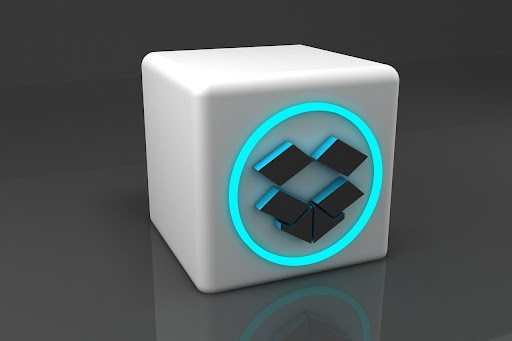
Salesforce is a cloud-based customer relationship management (CRM) system that helps businesses manage their sales, marketing, and customer service operations. It offers a wide range of features and functionality to help businesses grow and better serve their customers. Salesforce is the world’s #1 CRM system, with more than 150,000 customers in over 180 countries.
Dropbox is a cloud-based file storage and synchronization service. It allows users to store and share files online and between devices. Dropbox also provides a platform for third-party developers to create applications that integrate with its services.
In this article, we will discuss both of these systems and how you can combine and integrate them properly and easily.
Why Integrate Salesforce and Dropbox?
So why go through all the trouble of integrating these two systems? Well, you can find out why below.
Increased collaboration between sales and marketing teams.
Sales and marketing teams can collaborate more easily when they have access to the same files and data. Dropbox makes it easy for employees to share files, while Salesforce provides a central repository for customer information. This combination can help businesses improve communication and collaboration between these two important departments.
Improved customer service and support.
Integrating Salesforce and Dropbox can help businesses provide better customer service and support. Customer service reps can easily access customer information stored in Salesforce, while Dropbox provides a convenient way to share files with customers.
Faster and easier access to important data and files.
Dropbox provides fast and easy access to files stored in the cloud, while Salesforce gives employees quick access to customer information. This combination can help businesses save time and increase productivity.
Reduced costs associated with storage and file sharing.
Businesses can save money by storing files in the cloud with Dropbox. There is no need to purchase or maintain on-premises storage infrastructure. Additionally, businesses can save money on file-sharing costs by using Dropbox instead of more expensive options like FTP servers.
Increased productivity and efficiency.
The combination of Salesforce and Dropbox can help businesses increase productivity and efficiency. Salesforce automates many sales and marketing processes, while Dropbox makes it easy to share files and data. It can allow you to streamline your operations and improve your bottom line.
What are the benefits of Salesforce?
Any proper Salesforce Commerce Cloud development service will provide a number of benefits to businesses, including:
- Improved customer relationships. Salesforce helps businesses track and manage customer interactions and data, so they can better understand their needs and provide more personalized service.
- Increased sales and revenue. With Salesforce, you get tools and insights that help businesses close more deals and drive higher revenues.
- Improved customer service. The platform also provides tools to help businesses track and manage customer service requests, so they can be resolved more quickly and efficiently.
- Increased efficiency and productivity. Salesforce automates many of the tasks associated with sales, marketing, and customer service, so businesses can focus on other areas of their operation.
- Improved decision-making. You get data and analytics that can be used to make more informed decisions about their sales, marketing, and customer service strategies.
The Key Features and Benefits of Dropbox
Now with that out of the way, let’s see why you should even try integrating with dropbox.
- Dropbox provides 2GB of free storage space that can be increased by referring others to the service.
- It offers cross-platform support, syncing data across Windows, Mac, Linux, and mobile devices.
- Files stored in Dropbox are accessible from anywhere – all you need is an internet connection.
- It provides real-time backup and versioning of files, ensuring that you can always access the most up-to-date version of your data.
- Dropbox integrates with a number of third-party apps and services, making it a versatile tool for storing and sharing data.
- It offers robust security features, including two-factor authentication and encrypted file storage.
- Dropbox is easy to use, with a simple interface that makes it straightforward to store, share, and access files.
- It offers excellent customer support with a knowledgeable team that is always willing to help.
- Dropbox is a reliable service with a 99.9% uptime guarantee.
Photo by Carlos Muza on Unsplash
How To Configure And Integrate Salesforce With Dropbox
If you’re a Salesforce user, you can now easily integrate your account with Dropbox. With this integration, you can add files from Dropbox into Salesforce as attachments and even sync your Salesforce files with Dropbox. Here’s how to get started:
- Log in to your Salesforce account and go to the App Launcher.
- Search for and select Dropbox for Salesforce.
- Click the Install App button.
- Follow the prompts to log in to your Dropbox account and authorize the Salesforce integration.
Further Configuration and Syncing
If you’re a Salesforce user, you can now configure Dropbox for Salesforce to automatically sync your files between the two platforms. This guide will show you how to set up the integration and start using it.
- Log in to your Salesforce account and go to the App Launcher.
- Search for and select Dropbox for Salesforce.
- Click the “Configure Dropbox” button.
- Enter your Dropbox email address and click “Continue.”
- Click “Allow” to grant Salesforce access to your Dropbox account.
- Select the files you want to sync and click “Sync Now.”
How To Upload To Salesforce With An Integrated Dropbox Account
Salesforce’s Dropbox integration makes it easy to upload files to your account. Simply drag and drop the files you want to upload into the designated folder, and they will automatically be added to your Salesforce account. You can also add comments or tags to files before uploading them. This makes it easy to keep track of all your important files in one place.
To upload files to Salesforce, first make sure that you have the proper permissions. If you’re not a System Administrator, you’ll need to contact your Salesforce administrator to request access. Once you have access, go to the Dropbox folder in your Salesforce account and drag and drop the files you want to upload. That’s it! Your files will automatically be added to your Salesforce account.
If you need to upload a large number of files, you can use the Data Loader tool. This tool allows you to bulk upload files into Salesforce. Simply select the files you want to upload and choose the Salesforce object you want to upload them to. The Data Loader will handle the rest.
Salesforce’s Dropbox integration makes it easy to keep all your important files in one place. With just a few clicks, you can upload any file type to your Salesforce account. This makes it easy to access your files from anywhere, whether you’re at your desk or on the go.
Conclusion
Dropbox is a great tool for storing and sharing files. It’s easy to use and offers a variety of features that make it a versatile tool for businesses of all sizes. Salesforce’s Dropbox integration makes it easy to upload files to your account, making it a great choice for those who need to store and share large numbers of files.
Author bio
Rick Seidl is a digital marketing specialist with a bachelor’s degree in Digital Media and Communications, based in Portland, Oregon. He carries a burning passion for digital marketing, social media, small business development, and establishing its presence in a digital world, and is currently quenching his thirst through writing about digital marketing and business strategies for SEO Turnover.
-
Blog1 year ago
MyCSULB: Login to CSULB Student and Employee Portal – MyCSULB 2023
-
Android App3 years ago
Cqatest App What is It
-
Android1 year ago
What Is content://com.android.browser.home/ All About in 2023? Set Up content com android browser home
-
Software2 years ago
A Guide For Better Cybersecurity & Data Protection For Your Devices
-
Latest News2 years ago
Soap2day Similar Sites And Alternatives To Watch Free Movies
-
Android2 years ago
What is OMACP And How To Remove It? Easy Guide OMACP 2022
-
Android3 years ago
What is org.codeaurora.snapcam?
-
Business2 years ago
Know Your Business (KYB) Process – Critical Component For Partnerships
























