Android
Checklist and Instructions for Complete Testing Mobile Apps
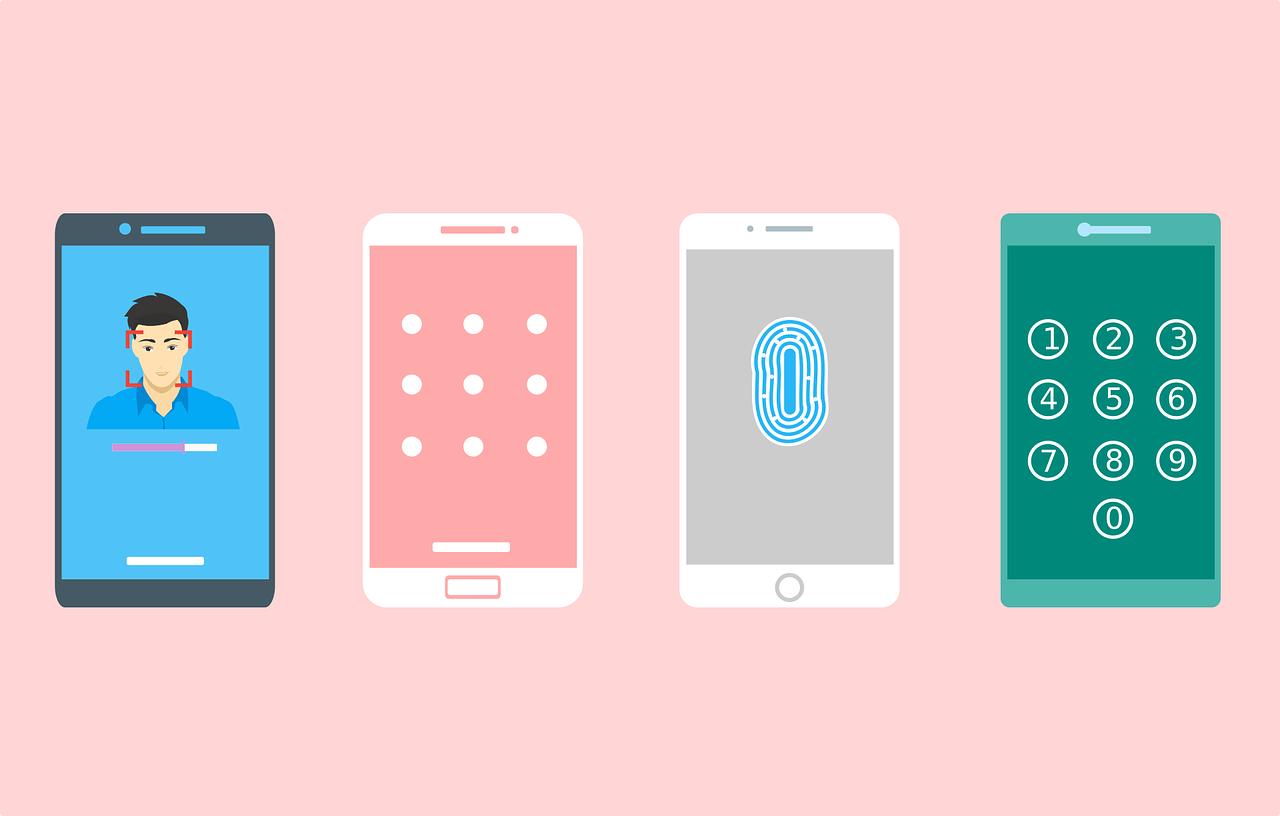
Today, not many businesses can think of functioning effectively without having a mobile app. The Transparency Market Research (TMR) reports that the growth in demand for mobile apps will drive the test automation market, which is dominated by mobile app testing services.
According to TMR, the growing use of mobile apps in different sectors including communications, travel, productivity, and utilities is the primary reason for the growth of the test automation market. Every mobile product is developed to provide a new, better, and innovative user experience. This is where app testing services come into the picture, ensuring that these goals are met or exceeded.
Mobile app testing has become so important to application development that it is now considered a strategic step in the process. When it comes to app testing, it is crucial to follow a comprehensive and detailed approach. This guide introduces a detailed checklist and guidelines for the process.
Why Should Mobile Apps be Tested?
Most importantly, mobile app testing services help you to build apps that are accessible across different platforms and are scalable. This is part of the development process and tests the application at different levels, such as:
- Usability
- Functionality
- Consistency
- Security
Both manual and automation techniques are used as part of the process. As mobile apps become more sophisticated but technically complex, there is a growing need for end-to-end testing. All aspects of an app, from the ease of download to seamless functioning to navigation to everything else need to be tested to meet user expectations.
But for a comprehensive testing approach, only one person is not enough. After all, such testing requires knowledge in different areas and experience with different tools. A better and more economical option might be to temporarily partner with an outsourced test team such as TestFort.com. This means that you receive the entire resource of a large software testing company and you will be sure that any necessary types of tests will be carried out by specialists and at the highest level.
Mobile Apps Testing: Comprehensive Checklist
Here is a complete checklist of tests that an app should go through. These tests have been classified under relevant categories. Most mobile app testing services will evaluate their apps based on this checklist before deeming them to be market-ready.
Functional Test
Functional tests are run to check whether the application meets its goals or not. The mobile app testing services will test the following aspects of the app:
- Performance for both designated and non-designated tasks;
- Integration with other services such as Wi-Fi, GPS or location, and social media;
- Compatibility with all the commonly used devices, operating systems, screen sizes, web browsers, and resolutions;
- Consistency with the desktop version of the app;
- Misinterpretation issues with the design/UI;
- Ample measures for preventing undesired actions.
Usability Tests
The following tests are conducted to test the user comfort in using the app:
- Ensuring visual feedback against user actions within 3 seconds at the most
- Avoiding unmapped keys in the app;
- Functionality of the exit option at all different points when the app is running;
- Ease of navigation across various screens;
- Enable responsive mobile menu for both mobile phones and tablets.
UI Testing
The mobile app testing services will have to test the user interface (UI) to enhance both the looks and feel of the app. This will require testing the following areas:
- Changes in UI with changes in orientation of the screen;
- Responsiveness of the drop-down lists;
- Clarity and ease of readability of application buttons;
- Ease of differentiating between active and inactive buttons;
- Prompt display of alerts and error messages;
- Legibility of display;
- Zoom-in/out and font options.
Background Performance
The tests for the app’s background performance will include the following steps:
- Make and receive voice calls when the app is running;
- Ability to reject calls when using the application;
- Sending and receiving push notifications or responding;
- Resumption of app functions from the same point after switching over to another app;
- Sending and receiving messages/alerts when the app is running.
Performance Testing
This is an important part of the testing process for mobile app testing services, as it has a huge impact on the app’s success:
- Time to launch the app;
- Performance of app during charging and low battery conditions;
- Integration with both the device and other apps without effect on performance;
- Splash performance check and keeping it on the screen for at least 4 seconds;
- Display of exits or error messages flawlessly during low memory issues;
- Performance of app under network issues or error alerts;
- App installation/uninstallation successfully within the expected timeframe.
Security & Privacy Tests
This part of the testing process helps ensure that the app is ready for authenticated usage. The security tests by mobile app testing services cover the following areas:
- Security of customer payment data;
- Breach in app security and error reporting;
- Automatic app lock out when invalid authentication is made continuously;
- Security of network protocol for running the app;
- Authentication of app certifications and permissions.
Mobile App Testing Types
While this is the complete checklist of mobile tests, mobile app testing use specific types of tests to complete these tests. The components of these different tests are as follows:
Cross-Platform Testing
When an app has to interact with other apps, it requires additional fixes. The right cross-platform testing strategy is based on the following key points:
- Gathering and comprehending project requirements;
- Addressing business goals;
- Understanding different language platforms;
- Understanding user needs.
Front-End Testing
Front-end testing involves checking the Graphical User Interface or GUI. GUI is anything that is visible on the client-side. This testing requires an in-depth understanding of the business goals. Key aspects of front-end testing include:
- Performance checks;
- Regression tests;
- Changes to app files that may adversely affect front-end functionality.
Back-End Testing
This type of testing is also known as database testing. The mobile app testing services will check the server-side of the app. All front-end inputs are tested in the back-end. Performance and security are also checked as part of this test process.
Compatibility Testing with Networks
The growth in the popularity of smartphones and IoT devices has created so many brands and operating systems in the market. Mobile compatibility testing is a must even when it is not possible to run tests on all the devices that exist today.
Compatibility tests cover the following areas:
- Installation and uninstallation;
- Functionality;
- Data exchange;
- Traversal;
- User interface (UI).
Tests are conducted not just on different operating systems and hardware platforms but also on their different versions.
Data Tests
App load time is an important factor affecting user experience. Studies show that almost half of users will stop using an app, making it inactive, or uninstall it altogether if it has slow load times.
These tests will cover the following factors when testing the app for load times:
- Network conditions;
- Geographic location;
- Specific devices.
Key Elements
The following key factors are considered by mobile app testing services when testing apps:
- Mobile Device Selection: The device testing approach requires the selection of devices that are most suited for testing. This selection is based on the usage patterns and preferences of the targeted user group.
- Real Devices vs. Simulators: Devices are used for conducting hard-tests on apps. Simulators are used to create a real environment for testing.
- Performance: Automated testing is used to check the app’s performance. This can also include the application of load/stress for testing app behavior.
- Cloud Testing: An increasing number of mobile app testing services use cloud testing. This helps in not just bringing down the cost of testing, but also facilitates faster reach to the market.
- Network: Apps are tested under changing network conditions. This helps in making apps functional across the most difficult network scenarios.
App testing services can use both manual and automated testing to check apps for all failure bugs or routes.
The ideal mobile app testing services will provide both functional and non-functional testing services and cover all the points mentioned above. Everything from UI to memory to compatibility to performance to network type will be tested to ensure that an app performs at its optimal levels even in challenging scenarios.
-
Blog1 year ago
MyCSULB: Login to CSULB Student and Employee Portal – MyCSULB 2023
-
Android App3 years ago
Cqatest App What is It
-
Android1 year ago
What Is content://com.android.browser.home/ All About in 2023? Set Up content com android browser home
-
Software2 years ago
A Guide For Better Cybersecurity & Data Protection For Your Devices
-
Latest News2 years ago
Soap2day Similar Sites And Alternatives To Watch Free Movies
-
Android2 years ago
What is OMACP And How To Remove It? Easy Guide OMACP 2022
-
Android3 years ago
What is org.codeaurora.snapcam?
-
Business2 years ago
Know Your Business (KYB) Process – Critical Component For Partnerships





























