Artificial Intelligence
5 Python Automation Testing Frameworks
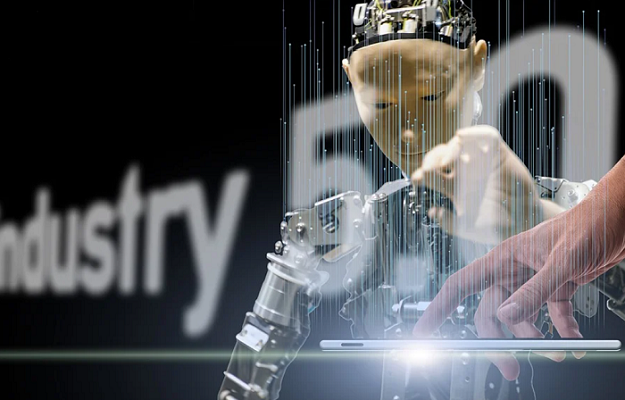
According to the HackerRank report, Python has emerged as one of the most widely used programming languages globally. Its popularity stems from its simplicity, flexibility, and powerful libraries.
As a result, there is a growing demand for effective, user-friendly Python testing frameworks.
How are Python automation testing frameworks a big shot in the market?
Python testing frameworks have dominated the software testing industry, offering developers a powerful toolkit for streamlining their testing process. Given their versatility, ease of use, and cross-platform compatibility, it’s no surprise that they’re a big shot in the market.
1. Python is an easy-to-learn language. Its simple syntax makes it easy to read and write code and accessible to developers with different skill levels.
For example, The UnitTest module in Python’s standard library provides a straightforward way to write and run test cases.
2. Python offers a wide variety of testing frameworks such as Pytest, Behave, and Robot Framework, each with its own set of features and functionalities. These frameworks can be used for different types of testing including unit testing, integration testing, and functional testing.
For example, Pytest is a popular testing framework that provides features like fixtures, test discovery, and parametrization.
3. Most Python testing frameworks are open-source, which means that the code is available to the public and can be customized to suit specific needs.
4. They can be easily integrated with other tools and libraries, such as Selenium, Jenkins, and Docker. This makes it easier for testing teams to manage the testing process, track test results, and collaborate with other teams.
For instance, Selenium WebDriver can be integrated with Pytest to automate browser testing.
5. They help in achieving better test coverage by automating the testing process and reducing the chance of human error.
Test coverage is the measure of how much of the application code is tested by automated tests. With these frameworks, teams can write automated test scripts to cover different use cases and test scenarios, ensuring that all aspects of the application are tested thoroughly.
For example, the UnitTest module in Python’s standard library offers a range of assertion methods that can be used to check the validity of the test results.
6. They can be run on different platforms like Windows, Mac, and Linux, making it easier for teams to work on the same codebase, irrespective of their operating systems.
For instance, Pytest can run on multiple platforms and is compatible with Python 2.7 and 3.5+ versions.
7. Automated testing is faster and more cost-effective than manual testing, which makes Python testing frameworks a valuable investment for software development teams.
For example, Robot Framework provides high-level keywords to write test cases in a shorter time.
8. These are highly scalable and can be used to test applications of all sizes. This makes it ideal for large-scale projects that require extensive testing.
For example, Behave framework uses the BDD (Behavior-Driven Development) approach, making it suitable for testing complex applications.
Top 5 Python automation testing frameworks
1. Robot Framework
Based on a keyword-driven approach for creating test cases, this framework is largely used for acceptance testing and acceptance test-driven development (ATDD). It was created using Python, but it can also run on IronPython (.net-based) and Jython (Java-based).
Features
In addition to its flexibility and ease of use, RF also provides a range of features that make it a powerful testing tool, including:
- It provides built-in reporting tools that generate detailed reports on test results, making it easy to track test progress and identify issues.
- It allows you to manage test data separately from test cases
- It also provides tools for managing test libraries
- It can be easily integrated with other tools. It allows you to use the best tool for the job, whether it is Selenium for web testing, Appium for mobile testing, or REST APIs for testing backend systems.
Prerequisites
- Python 2.7.14 or above installed on your computer
- The Python package manager (pip)
- A development framework like Pycharm Community Edition
- Installation of Robot Framework and its associated libraries on your computer
Advantages
- Keyword-driven approach for writing test cases in a readable format. It doesn’t require advanced programming skills. Hence, it is suitable for most quality assurance team members. Additionally, you can use variables, functions, and more.
- Provides an easy and flexible test data syntax
- Supports both web and mobile platforms, and all operating systems
- Can be used for different types of tests, such as acceptance testing and API testing
- Its report data is easy to understand and analyze, providing useful insights for testing and debugging.
- Supports a wide range of libraries and tools, which gives users flexibility for customizing their test automation
- RF has a large and active community, which means there is a wealth of documentation, tutorials, and support available online.
Disadvantages
- RF has a variety of built-in libraries, but some features may require third-party libraries, which can add complexity to your testing setup.
- Though it is relatively easy to use for those with basic programming knowledge, it can have a steep learning curve for those with little or no programming experience.
- Limited support for complex programming features: Robot Framework does not have built-in support for more complex coding features like if-else statements and nested.
- The default reporting capabilities of Robot Framework may be limited for some users, and customization may be required to achieve the desired level of reporting.
2. UnitTest (PyUnit)
This is a J-Unit-inspired unit testing framework that allows for automated testing, sharing of setup and shutdown code, the grouping of tests into collections, and ensuring that the reporting of test results is separate from the tests themselves.
Features
- It allows developers to organize test cases into test suites
- Allows tests to be run automatically from the command line or within a continuous integration environment
- Ensures that each test is run in isolation, meaning that the results of one test will not affect the results of another test.
- It is designed to be easily extensible, allowing developers to add custom assertion methods or integrate PyUnit with other testing tools
Prerequisites
- PyUnit is a part of the standard Python library, so you should have Python installed on your system. No additional modules are required.
Advantages
- PyUnit tests are automated and run frequently, so bugs can be detected early in the development process when they are easier and less expensive to fix.
- It comes with a wide range of assertion methods and tools for organizing and running tests, making it easy to create comprehensive test suites.
- It can be used for test-driven development, where tests are written before the code is implemented. This approach can lead to better code design and fewer bugs.
Disadvantages
- It uses the camelCase naming convention which can be quite confusing
- Due to the abstraction, the intent of the test code can become unclear
3. Behave
It is one of the most popular Python testing frameworks, mainly used for behavior-driven development (BDD). It is quite similar to Cucumber.
Behave uses a natural language format to write test cases using Gherkin syntax. Gherkin is a plain text language that uses a set of keywords, including Given, When, and Then, to describe the expected behavior of the software. The framework then converts these statements into Python code that can be executed as tests.
Features
- Supports cross-platform testing
- Generates test reports after each test run and provides a detailed summary of the test results
- Integrates with other testing tools, such as Selenium and Appium, to automate GUI testing
Prerequisites
- Install any version of Python above 2.7.14. before installing Behave
- You should have an IDE to write and execute Behave test scripts. PyCharm or a similar IDE would suffice
- Install Behave using Python’s package installer, pip.
Advantages
- Behave’s natural language syntax and easy-to-read format encourage collaboration between developers and testers
- Generates test reports after each test run, which provides quick feedback on the application’s performance
- Allows once-defined steps to be reused by other use case scenarios, which reduces the amount of time spent writing and maintaining test cases
Disadvantages
- It may not be suitable for unit or integration testing
- Suitable only for black box testing
4. Playwright
This is an open-source Node.js library offering a high-level API for controlling browser instances. It is designed to be fast, reliable, and capable of handling complex browser automation tasks.
Features
- Uses the DevTools protocol to create robust and reliable automated tests
- Supports Chromium, Firefox, and WebKit browsers and Windows, Linux, and Mac OS operating systems
- Interacts directly with the browser without any additional software, allowing it to simulate more realistic and meaningful user actions
- Supports Functional, End to End, and API Testing
- Allows multiple multiple tab/browser window
- Offers in-built screenshot tool for capturing visual evidence of test results
Prerequisites
- Download and install Visual Studio Code (VSCode) on your system
- Download and install Node JS
Advantages
- Playwright allows direct access to the browser, which eliminates the need for a middle translation layer, resulting in faster and more reliable test execution
- It supports parallel testing through its Browser Context feature, which allows multiple tests to be executed simultaneously across multiple browsers. This can significantly reduce the test execution time, especially when testing multiple web pages at once.
- It comes with various built-in reporters such as List, Line, JSON, HTML, etc. It also allows users to create customized reporters. Additionally, it also supports a third-party tool called Allure Report
- This provides several debugging options making it easy for developers to use. These options include Playwright Inspector, VSCode Debugger, Browser Developer Tools, and Trace Viewers Console Logs
Disadvantages
- Doesn’t support real devices
- Since Playwright is a new framework, there is currently limited community support available
- Doesn’t support IE11
5. Lettuce
Lettuce is a user-friendly automation tool based on Cucumber and Python that follows a behavior-driven approach. Its primary goal is to simplify and streamline the common tasks associated with behavior-driven development.
Features
- Follows a BDD approach that allows developers to write code that is easier to understand and test, while also promoting collaboration between team members
- Supports parallel testing
Prerequisites
- Install any version of Python above 2.7.14. before installing Lettuce
- The Python package manager (pip)
- A development framework like Pycharm Community Edition
Advantages
- Its support for parallel testing can help reduce the overall test execution time, improving test efficiency
- It supports multiple platforms, making it easy to use across different operating systems.
- Like Behave, it allows for efficient coordination by using a similar format to define specifications.
Disadvantages
- It is essential for QAs, developers, and stakeholders to communicate clearly in order to use Lettuce as a Python testing framework effectively. Obscurity should be avoided at all costs.
Conclusion
Python automation testing frameworks provide a powerful and user-friendly set of tools for developers and quality assurance professionals alike. Each of the five frameworks discussed above, Robot Framework, PyUnit, Behave, Playwright, and Lettuce, offer unique features, advantages, and limitations that cater to different testing needs.
By carefully considering the requirements of your project and the features of each framework, you can choose the right tool to make your testing process more effective and efficient.
-
Blog1 year ago
MyCSULB: Login to CSULB Student and Employee Portal – MyCSULB 2023
-
Android App3 years ago
Cqatest App What is It
-
Android1 year ago
What Is content://com.android.browser.home/ All About in 2023? Set Up content com android browser home
-
Software2 years ago
A Guide For Better Cybersecurity & Data Protection For Your Devices
-
Latest News2 years ago
Soap2day Similar Sites And Alternatives To Watch Free Movies
-
Android2 years ago
What is OMACP And How To Remove It? Easy Guide OMACP 2022
-
Android3 years ago
What is org.codeaurora.snapcam?
-
Business2 years ago
Know Your Business (KYB) Process – Critical Component For Partnerships

























