Blog
WordPress website creation tips and basics
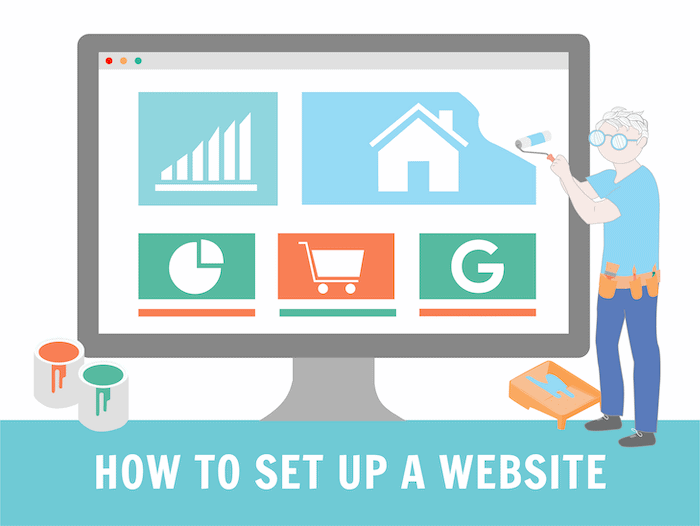
Creating a quality and content-rich website, especially if you are a beginner, is easiest with a content management system (CMS). In fact, it is a tool that makes it easy to manage the entire infrastructure of a website and its content. A good CMS also makes it easy to create closed landing pages that collect information about the user before providing access to the content.
Why WordPress is the most popular CMS?
There are many CMS tools, but the most popular is WordPress. WordPress has dominated the CMS market for more than a decade. Even now, when the market is flooded with new platforms, no other vendor has come close.
According to Automattic Inc., the parent company of WordPress, more than 42 percent of websites run on WordPress. And according to W3 Technologies, more than 65% of all websites using the CMS run on WordPress. Including The New York Times and The Walt Disney Company websites run on WordPress.
And WordPress is the preferred content management system (CMS) for several reasons. Among those reasons are ease of setup, mobile readiness, powerful media management, security features, SEO capabilities and a well-designed backend. On top of it, WordPress contains additional frameworks to work with various plugins and templates, so user can customize any website for your business, blog, portfolio or online store.
WordPress website creation basics
There are several ways to create your website with WordPress. Users generally find the software easy to use, but getting started can understandably be intimidating if you’re new to the process. There are two options to get started – the WordPress.org and WordPress.com platforms.
To get started building your website, choose a WordPress plan. With WordPress.org, you only have the free plan option. But you will need to separately purchase a domain, web hosting service, required plugins, themes and so on to work with it. On the contrary, WordPress.com will allow you to choose from five various service plans.
Considering domain choice, WordPress.org will require creation of your very own custom domain name. And the same will go when choosing a web hosting service provider. While WordPress.com will let you decide if you need your own domain or not and it takes care of the hosting for you.
And then you will only need to continue with the configuration to complete the creation of the website.
Website monitoring for WordPress websites
Like any website, a project created on the WordPress platform needs maintenance and monitoring. Because if the webmaster will not do so, he will not be able to adequately respond to emerging issues. But to deal with this issue alone is laborious and time-consuming. Therefore, it is best to resort to the use of automatic monitoring systems.
- SiteUptime. This website monitoring platform is designed as a one-stop service for monitoring the stability of a website using various basic checks and tests from several different locations. Of course, there are advanced services here, but they are also basic. It has nothing to add to its toolkit, but it does have a completely free, but very limited plan.
- Alertra. This platform can do all the basic monitoring procedures and even supports custom scripts to extend functionality, so the webmaster can fine-tune all the tests and get on with other tasks. Its plan is very cheap, and it has a one-month free trial period to test everything yourself.
- Host Tracker. This is a full-scale website monitoring toolkit at https://www.host-tracker.com/ that is designed for professional webmasters, but is easily accessible to beginners and even to those who don’t do any website maintenance at all. It includes many different checks and tests to cover all possible website monitoring scenarios, collect statistics and help the user pinpoint any possible cause of stability problems. Despite its complexity and ease of use, the prices for the program are quite low and you can try it for free for the first month.
Web hostings suitable for WordPress
Your hosting provider is important because it affects the speed, security and reliability of your website. And there are three hosting requirements:
- PHP version 7.4 or higher.
- MySQL version 5.6 or higher OR MariaDB version 10.1 or higher.
- HTTPS support.
When considering hosting providers for your WordPress website, make sure they meet all of the above criteria. If you are using a third-party hosting not related directly to WordPress, you will need to install a CMS in order to connect the new domain to your website. And it is important to always monitor hosting server status by using the best online hosting check – host-tracker service.
Considering all the above, it is important to know about the best suitable hosting services for WordPress service.
WP Engine
WP Engine is a managed WordPress hosting provider. Which means that its services are tailored to the needs of certain companies. And it offers many advanced WordPress-specific services for those companies. Basically, WP Engine is a pre-configured and optimized hosting provider. And it can save a lot of time and work due to no the lack of need in installation of WordPress-related features. WP Engine also offers server upgrades, advanced protection to ensure the security of your website, performance optimization and troubleshooting measures.
Hostinger
This hosting offers a wide range of services, including shared hosting, VPS hosting, cloud hosting and more complex and specialized hosting solutions. This particular hosting is considered one of the best for WordPress developers because of its special service plans. This platform also has an additional free web hosting service under the brand 000webhosting. In addition, it uses BitNinja software to protect servers from hacking and DDoS attempts.
HostGator
Reliable WordPress-compatible web hosting with a proven 99.9% uptime. This, as well as the affordable price, makes it the best service for shared servers. In addition, this service is considered one of the cheapest among others. Because it also includes various additional services, such as renting a domain for a website and a website builder. This makes this service really good, worthy of being one of the best.
-
Blog1 year ago
MyCSULB: Login to CSULB Student and Employee Portal – MyCSULB 2023
-
Android App3 years ago
Cqatest App What is It
-
Android1 year ago
What Is content://com.android.browser.home/ All About in 2023? Set Up content com android browser home
-
Software2 years ago
A Guide For Better Cybersecurity & Data Protection For Your Devices
-
Latest News2 years ago
Soap2day Similar Sites And Alternatives To Watch Free Movies
-
Android2 years ago
What is OMACP And How To Remove It? Easy Guide OMACP 2022
-
Android3 years ago
What is org.codeaurora.snapcam?
-
Business2 years ago
Know Your Business (KYB) Process – Critical Component For Partnerships























