Software
React Native for Android: Everything You Need to Know
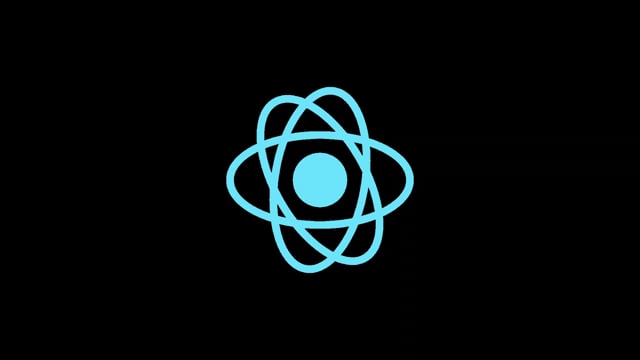
React Native for Android is quickly becoming one of the most popular frameworks for creating modern mobile applications. It enables developers to build apps that are capable of running on both iOS and Android platforms with a single codebase. With React Native, you can create powerful, robust and visually appealing apps with minimum effort. In this detailed guide, we will cover everything you need to know about React Native for Android and why it should be your first choice when building cross-platform mobile applications.
We’ll look at the advantages of using React Native over other frameworks as well as discuss its features, development environment setup requirements and key components like navigation, styling and debugging tools. By the time you’re done reading this guide, you’ll have a comprehensive understanding of React Native for Android and be ready to get started with your upcoming projects. So, let’s dive in.
Advantages of Using React Native for Android
- Easy to learn and use – With React Native for Android, developers can create stunning mobile applications with minimum effort. The framework is easy to learn and use, particularly if you have prior experience with React or JavaScript.
- Reusable codebase – The biggest advantage of using React Native for Android is that it allows developers to write a single codebase for both iOS and Android platforms. This makes development faster and easier since you don’t need to rewrite the same piece of code twice.
- Improved performance – Because React Native is built on top of a powerful JavaScript engine, apps created with this platform tend to run faster than those made with other frameworks.
- Ease of debugging – React Native comes with an array of powerful debugging tools which makes it easier to identify and fix bugs quickly. Plus, its robust syntax allows developers to catch potential errors before they’re even written.
- Community support – React Native has a vibrant community of developers who are always willing to help newbies out. This makes it easier for novices to get up and running with the platform in no time.
Features of React Native for Android
- Cross-platform compatibility – As mentioned earlier, React Native enables developers to build apps that can run on both iOS and Android platforms without the need to rewrite code. This makes the development process faster and cost-effective compared to native platforms.
- Powerful JavaScript engine – React Native uses a powerful JavaScript engine which helps your apps run smoothly without compromising performance or user experience.
- Hot Reloading – The Hot Reloading feature allows developers at the iOS & Android app development companies to see changes made in their code in real-time, without having to wait for builds. This helps cut down on coding time and speeds up the development process.
- Easy UI design – React Native comes with an array of components that help developers quickly create stunning UIs with minimum effort. Plus, it supports styling elements from both iOS and Android platforms so you can easily switch between designs as needed.
Setting Up the Development Environment
Setting up your development environment is the first step towards creating apps with React Native for Android. You’ll need to install the necessary tools such as Android Studio, Java JDK, Node.js, etc., before you can start coding. Once these are installed, you’ll need to set up a React Native development environment on your computer by following the official documentation provided by Facebook. Moreover, to perfectly set up the environment, you must take help from any top iOS, Web or Android Application Development Company available in your network.
Key Components: Navigation, Styling and Debugging Tools
React Native for Android comes with several key components that make development easier. These include navigation, styling and debugging tools. Navigation helps developers to create an intuitive flow between different views within their app. Styling allows them to customize the look and feel of their app with minimum effort. Debugging tools help identify and fix bugs quickly.
Hire React Native Development Company for React Native for Android
React Native is the best choice for app development for Android devices due to its broad range of features. By hiring a React Native app development company, businesses are able to take advantage of the cross-platform capabilities of the language, allowing them to quickly and cost-effectively develop applications that work across different platforms and devices.
Leveraging React Native app development services from a dedicated firm saves money in terms of both time and code optimization. The development team will be able to provide customized solutions that perfectly match the unique needs of the project while also taking advantage of the latest mobile technologies.
Moreover, by hiring such a company, businesses can benefit from data-driven insights based on experience and knowledge with previous projects that have built apps within this framework. Overall, taking expert React Native application development services from an experienced firm can result in maximum efficiency and low-cost production of high quality apps that users can enjoy on one device or multiple devices seamlessly.
Conclusion
When it comes to React Native development for Android, there is a lot to consider. From the time and resources needed, to understanding the basic components of React Native and how they work together – it can all be quite overwhelming. But with an experienced Android development company like AppStudio by your side, you can finally make your innovative mobile applications a reality easily and hassle-free. With AppStudio’s help and guidance, you will gain confidence in this area that most Android developers don’t have at first.
-
Blog1 year ago
MyCSULB: Login to CSULB Student and Employee Portal – MyCSULB 2023
-
Android App3 years ago
Cqatest App What is It
-
Android1 year ago
What Is content://com.android.browser.home/ All About in 2023? Set Up content com android browser home
-
Software2 years ago
A Guide For Better Cybersecurity & Data Protection For Your Devices
-
Latest News2 years ago
Soap2day Similar Sites And Alternatives To Watch Free Movies
-
Android2 years ago
What is OMACP And How To Remove It? Easy Guide OMACP 2022
-
Android3 years ago
What is org.codeaurora.snapcam?
-
Business2 years ago
Know Your Business (KYB) Process – Critical Component For Partnerships





















