Tech
Raspberry Pi Robots: DIY Adventures in Building Intelligent Machines
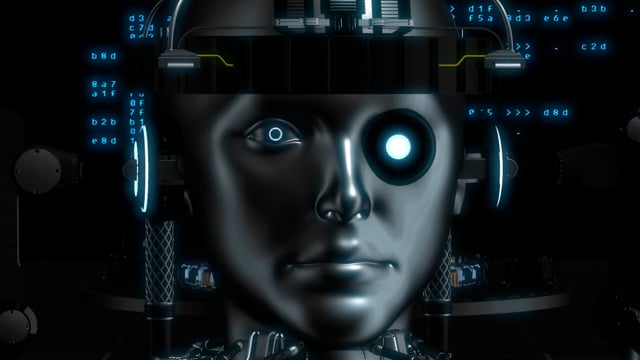
Are you looking for a fun and creative way to explore the world of robotics? The Raspberry Pi makes it possible to experience the exciting possibilities of automation and machine learning without the need for sophisticated or expensive hardware or software. With affordable Raspberry Pi robots, you can take your DIY skills to the next level by building an intelligent machine with amazing features and capabilities. In this post, we will provide guidance on creating your own Raspberry Pi robots, including everything from choosing parts and assembling components to coding custom controls that make them move like never before. We will also share some inspiring success stories from our readers who have created their own robotic marvels. Whether you are just getting started in robotics or are already experienced in engineering R&D projects, there is something here for everyone.
Intro to Raspberry Pi Robotics and why it’s an exciting DIY project
The Raspberry Pi is an exciting DIY project to consider. Raspberry Pi is a small computer that is perfect for hobbyists who want to dive into robotics. With its affordable price and versatility, the Raspberry Pi is the perfect tool for creating robots that can perform a variety of tasks. Whether you are interested in building your own robotic dog or creating a smart home security system, the Raspberry Pi can help you do it. Building and programming your own robot is a great way to learn new skills and challenge yourself creatively.
What You’ll Need to Get Started
Building a robot using Raspberry Pi is an exciting journey that requires some essential components. To begin with, you’ll need a Raspberry Pi model. The Raspberry Pi 3 Model B+ and Raspberry Pi 4 are more popular choices owing to their greater processing power and networking capabilities. You will require motors to enable movement. DC motors are a common option for beginners. To interact with the physical world, your robot would need sensors. There are various sensors available like ultrasonic sensors for distance measurement, or infrared sensors for motion detection. Other necessary items include a motor driver for controlling the motors, a breadboard for making connections, and jumper wires. A power supply is crucial. A portable power bank can serve this purpose.
Building Your First Robot – Step-by-Step Guide for Assembling the Parts and Connecting Everything Together
Follow these steps to put together your robot and get it moving.
- Set up the Raspberry Pi: Begin by installing the operating system on your Raspberry Pi. Raspbian is the official OS and is perfect for beginners. Follow the official Raspberry Pi setup guide to get it running.
- Connect the Motor Driver: Connect the motor driver to your Raspberry Pi. The motor driver translates the Pi’s digital instructions into analog signals for the motors. Follow the motor driver’s manufacturer instructions for a successful connection.
- Attach Motors to the Motor Driver: Connect your DC motors to the motor driver. Each motor generally has two wires, one for forward movement and one for reverse. Be sure to check the wiring diagram that came with your motors.
- Install the Sensors: Connect your sensors to the Raspberry Pi. The exact process will depend on the type of sensors you’re using. For example, an ultrasonic sensor might require a connection to the Pi’s GPIO (General Purpose Input Output) pins, while an infrared sensor might need a digital input pin.
- Power it up: Connect your power supply to the Raspberry Pi and the motor driver. A portable charger works well for the Pi, and batteries can power the motor driver.
- Assemble the Robot: Now that all components are connected, mount them onto your robot chassis. This is the body of the robot. Make sure everything is securely attached and that your motors are aligned properly.
Programming Your Robot – Exploring Different Software Options to Create Intelligent Machines
Several software options are suitable for different levels of programming expertise.
- Python: Python is one of the most popular programming languages for Raspberry Pi robots. It’s beginner-friendly, and there’s a vast array of libraries available that can simplify the process of interfacing with your robot’s components. For instance, RPi.GPIO and gpiozero are libraries that can help control the GPIO pins.
- Scratch: For those new to programming, Scratch is an excellent place to start. It’s a visual programming tool developed by MIT that lets you create programs using blocks. Scratch has a version tailored for Raspberry Pi, which includes blocks for controlling the GPIO pins.
- Node-RED: Node-RED is a visual tool for wiring together hardware devices, APIs, and online services. It’s particularly popular in IoT projects and can be very useful in creating complex interactions for your robot.
- ROS (Robot Operating System): For advanced programmers and those wanting to delve into AI and machine learning, ROS is a flexible framework that provides the tools and libraries to build sophisticated robots.
Tips and Tricks for Designing the Ultimate Automated Machine
Here are some tips and tricks to help you create the ultimate machine:
- Start Small: If you’re a beginner, start with a simple project and gradually move on to more complex ones. This will help you understand the basics and build a strong foundation.
- Plan Ahead: Before you start building, plan out your project. Sketch your design, list down the components you’ll need, and outline the steps you’ll take.
- Test Each Component: Test each component individually before integrating them into your machine. This will help you identify any faults or issues beforehand, saving you from potential problems later on.
- Keep Your Code Organized: A well-organized code is easier to debug and maintain. Make sure to comment on your code and follow a consistent coding style.
- Utilize Online Resources: There is a wealth of resources available online. From tutorials and forums to open-source code, these resources can help you learn and troubleshoot.
- Iterate and Improve: Don’t aim for perfection in your first attempt. Build a basic version of your machine, test it, identify areas for improvement, and refine your design.
- Stay Patient and Persevere: Building an automated machine can be a complex process that requires patience and persistence.
Showcase of Raspberry Pi Robots Created By Everyday Makers
Many wonderfully inventive and impressive robots have been created by everyday makers using Raspberry Pi.
- The Explorer Robot: Created by a high school student, this four-wheeled rover is equipped with a camera and controlled via a web interface. It’s designed to traverse rugged terrain and send back real-time video feed, making it ideal for exploring hard-to-reach areas.
- The Robotic Arm: This project involves a Raspberry Pi controlling a 3D-printed robotic arm. The arm can perform a range of movements and tasks, demonstrating the precision control possible with Raspberry Pi.
- The Home Security Robot: This ingenious creation uses a Raspberry Pi with an infrared sensor and a camera to monitor a home for intruders. When movement is detected, it sends a notification and starts recording.
- The Plant Watering Robot: Ideal for gardening enthusiasts, this robot uses a Raspberry Pi to control soil moisture sensors and a water pump. It automatically waters plants when the soil becomes too dry.
- The Chess-Playing Robot: This sophisticated robot uses a Raspberry Pi to control a robotic arm that can actually move chess pieces across a board. Using a chess engine, the robot can even engage humans in a challenging game of chess.
Raspberry Pi Robotics has been revolutionizing the robotics landscape ever since its inception. Beginning with the basics of assembling the individual parts, to programming which can take your machine to the next level, there is a wealth of possibilities for even novice makers. Whether it’s making improvements on existing machines or starting an entirely new project from scratch, get started on creating your robotic masterpiece now!
-
Blog1 year ago
MyCSULB: Login to CSULB Student and Employee Portal – MyCSULB 2023
-
Android App3 years ago
Cqatest App What is It
-
Android1 year ago
What Is content://com.android.browser.home/ All About in 2023? Set Up content com android browser home
-
Software2 years ago
A Guide For Better Cybersecurity & Data Protection For Your Devices
-
Latest News2 years ago
Soap2day Similar Sites And Alternatives To Watch Free Movies
-
Android2 years ago
What is OMACP And How To Remove It? Easy Guide OMACP 2022
-
Android3 years ago
What is org.codeaurora.snapcam?
-
Business2 years ago
Know Your Business (KYB) Process – Critical Component For Partnerships





















