Tech
Know How to Play Slope Unblocked Game at School or Work 2022
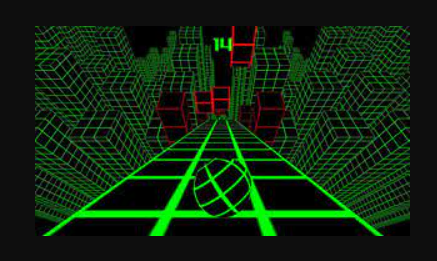
The Slope unblocked is the game you should seek no further for if you want to play a game at school that is both entertaining and difficult. This is an amazing game that will keep you amused for a long period of time without getting boring. On the other hand, the majority of schools probably ban access to gaming websites, so you cannot play games directly. Because so many individuals have this issue and wonder how to play the Slope game when it is blocked at school, we decided to provide this guide in order to assist you.
Game Overview
Rob Kay is the creator of the straightforward video game The Slope, which features retro graphics and gameplay in which a ball rolls along a slope that never ends. Your objective is to guide a ball in a straight line down an increasingly steep slope that is always shifting. In order to avoid going off the track, the player must use their talents and react quickly in order to guide the ball past the obstacles and let it roll down the edge. The further you go through the game, the more difficult the subsequent levels will be.
How Can I Play Slope at School Without It Being Blocked?
If your school network uses a variety of blocking tactics to restrict pupils from accessing gaming websites, playing the slope game can become difficult. This may include, but is not limited to, blacklisting, router setups, firewalls, flash blockers, and word filters that recognise phrases such as “games,” “gaming,” “play,” and others. You can try the workarounds that are discussed below in order to circumvent these restrictions, which will allow you to play games while you are at school.
1. Be more specific in your search.
You may want to search for websites that do not include words like “games,” “play,” or other similar phrases in their domain name or content if the word filtering approach is used on the school network where you are. When searching for websites of this kind on Google, you can narrow down your results by using keywords such as “Slope Unity,” “Slope HTML5,” etc.
2. Make Use Of Web-Based Proxies
If your school blocks access to certain gaming websites, you will need to make use of web proxy servers or a virtual private network (VPN). It’s possible that you won’t be able to install a VPN on the computers at school because they are shared, so your best chance is to utilise a web proxy server instead.
You can browse the internet anonymously and view restricted websites by using a web proxy rather than a virtual private network (VPN), which requires software to be installed on your device before use. ProxyScrape, Hidester, and HideMe are three of our favourite free online proxy services that you can utilize.
3. Make Use of Sites That Are Unblocked on Slope
There are a great number of websites that provide unblocked access to Slope games, but we have located the finest ones for you to use. You can select the website that is ideal for you by consulting the list that is provided below. Because they are built on HTML5, the games can be played directly in the browser, which is another great feature that eliminates the need to download and install any additional software in order to participate.
Also Read : To know how to play roblox on a school chromebook read the blog.
Slope Games That Aren’t Blocked
The Slope game can be played in a variety of various ways on each of the websites listed above. Google each of those things in their entirety, and then decide which one you believe will be the most enjoyable for you to play. We really hope that you have as much fun playing this game as we do!
If playing Slope no longer holds the same appeal for you as it once did, you might find some other terrific games on our list that can be accessed at school.
-
Blog1 year ago
MyCSULB: Login to CSULB Student and Employee Portal – MyCSULB 2023
-
Android App3 years ago
Cqatest App What is It
-
Android1 year ago
What Is content://com.android.browser.home/ All About in 2023? Set Up content com android browser home
-
Software2 years ago
A Guide For Better Cybersecurity & Data Protection For Your Devices
-
Latest News2 years ago
Soap2day Similar Sites And Alternatives To Watch Free Movies
-
Android2 years ago
What is OMACP And How To Remove It? Easy Guide OMACP 2022
-
Android3 years ago
What is org.codeaurora.snapcam?
-
Business2 years ago
Know Your Business (KYB) Process – Critical Component For Partnerships





















