Android
What is IMS Service and How To Fix “Unfortunately, IMS Service Has Stopped”
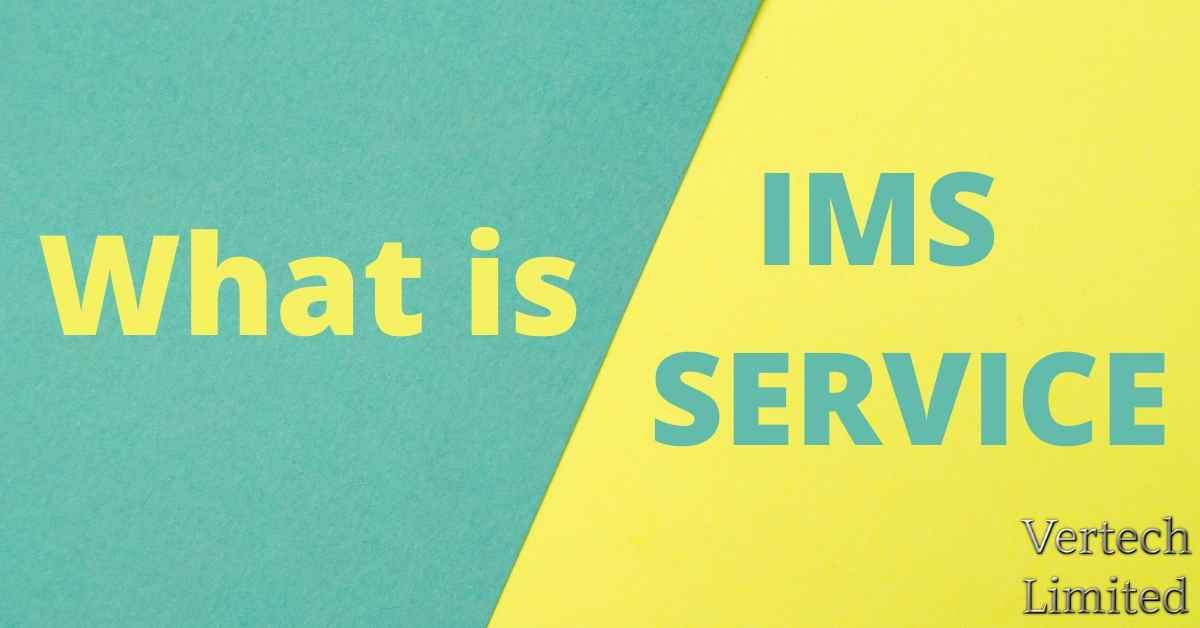
IMS Service is a pre-installed app in the android system which is required to make smartphones work properly. Many times this app crashes automatically and can affect your device functionality. So, in this article, I will provide you with all relevant information regarding this app, and the solution to the IMS Service service has stopped error.
What is IMS Service on Android?
IMS Service also known as IP Multimedia Subsystem Service is a system application that helps smartphones to work properly while communicating with service providers. It facilitates delivering services such as text messages, multimedia messages, and phone calls correctly over IP networks.
The IP Multimedia Subsystem is a technical framework in Samsung devices for providing multimedia services to the users through the Internet.
How To Fix “Unfortunately, IMS Service Has Stopped”?
Nowadays, many users are complaining that they are getting a “Unfortunately, IMS Service Has Stopped” message on their device screen while calling and messaging someone.
There are many reasons for getting this error on your Samsung smartphone. Our team did deep research and found many possible causes of this error message.
Also Read: What is Omacp?
Cache
Caching is a common practice in software and apps to improve performance. It speeds up the loading of some programs by storing temporary data on the device internal storage. But do you know that the cache will become harmful over time. The stored cache may lead to problems with messages apps functionality, due to which you get IMS Service Has Stopped.
Default Messaging App
According to your location, there may be certain configuration files that Network providers apply before providing you with the internet, phone, or messaging services. Some of the default apps may not function correctly if certain configuration adjustments interfere with them.
Check Downloaded Apps
Most of the time recently downloaded applications can cause this problem. So, you have to regularly track the usage of the apps in the smart manager. Stop those apps immediately which are consuming unusual space and running in background with no use.
So these are the major reasons which bring to IMS Service Has Stopped. However, you can easily fix the error by following methods which are given below:
Check Also: What is Cqatest?
Solution 1: Update Software
We are unaware of available software updates in our device, due to which we have to face multiple errors. So keep updating your smartphone software to get rid of this problems. Follow the given steps below to install available updates:
- Open the menu in your device and go to Settings.
- Search for the Software Update button and click on it.
- Now check for the new Updates.
- Click on the Download Button to start the Update installation process.
- When you get complete download confirmation message then click on Install button.
After completing all the process click on the “Yes” Button, and your device will restart automatically. Now, it’s time to check whether IMS Service is creating any problem or not. Check the next solution if the issue still persists.
Solution 2: Update Apps
In our smartphone, we have multiple applications, but most of them are not updated to their latest versions. The old version of apps start creating issues after a specific period and can cause multiple errors. So to update apps follow the steps:
- Open your device and go to the Play Store.
- After that click on the icon appears on the top of your devices screen. (As shown in the below image)

IMS Service Update Apps
- Now, Click on the Manage Apps and Device.
- In the next step, you will see all the available Updates.
- Then click on the Update All button.
When all the apps updated, you have to reboot your device to solve the “Unfortunately, IMS Service Has Stopped” error.
Related Post: What is IoT Hidden Menu?
FAQs
Should I Uninstall IMS Service?
You should not uninstall IMS Service app from your device it is a system app required for multiple device Optimization purpose.
Is IMS service necessary?
IP Multimedia Subsystem or IMS is a necessary service for communication objective in Samsung Smartphones and Tablets.
IMS Service Final Words:
In this article, I tried to cover all the important points related to IMS Service and provided easy-to-follow solutions of the IMS Service Has Stopped message.
Still, if you have any questions regarding this article, then don’t hesitate to ask in the comment area of this post. I will come up with solutions as soon as possible.
-
Blog1 year ago
MyCSULB: Login to CSULB Student and Employee Portal – MyCSULB 2023
-
Android App3 years ago
Cqatest App What is It
-
Android1 year ago
What Is content://com.android.browser.home/ All About in 2023? Set Up content com android browser home
-
Software2 years ago
A Guide For Better Cybersecurity & Data Protection For Your Devices
-
Latest News2 years ago
Soap2day Similar Sites And Alternatives To Watch Free Movies
-
Android2 years ago
What is OMACP And How To Remove It? Easy Guide OMACP 2022
-
Android3 years ago
What is org.codeaurora.snapcam?
-
Business2 years ago
Know Your Business (KYB) Process – Critical Component For Partnerships





















