Tech
How Zenduty became the best Opsgenie alternative.
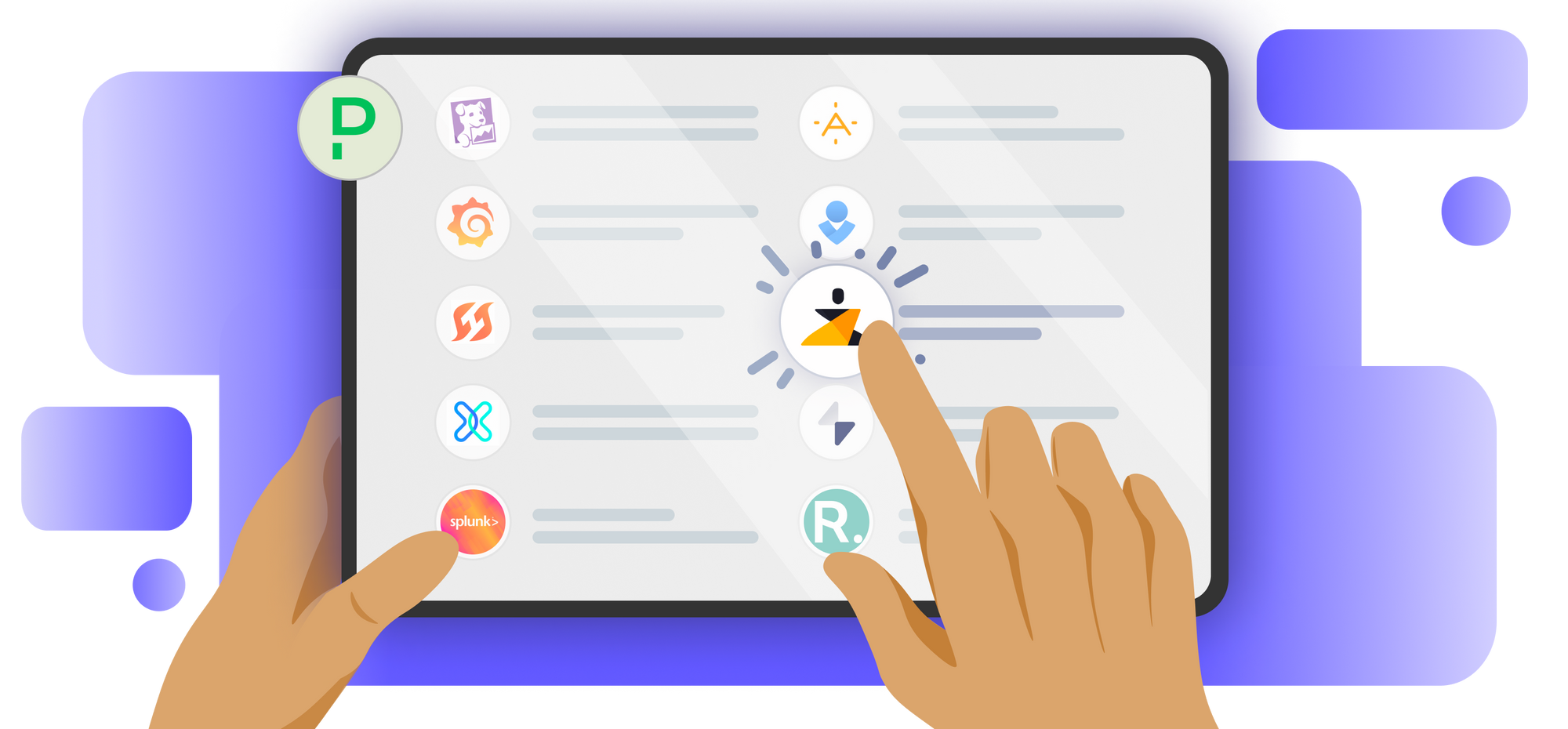
Zenduty’s integration with Jira facilitates seamless ticket creation, acknowledgment, and resolution across various platforms. It sends Jira alerts to designated teams based on on-call schedules via multiple channels like email, SMS, Slack, and more. Alerts are escalated until acknowledged or closed, offering NOC, SRE, and app engineers comprehensive context, playbooks, and an incident command framework for swift incident handling and resolution.
What is Zenduty?
Zenduty integrates seamlessly with Jira, facilitating automated cross-platform ticket creation, acknowledgment, and resolution. Through two-way integration, it dispatches Jira alerts to the appropriate team, utilising on-call schedules for email, SMS, phone, Slack, Microsoft Teams, iOS, and Android notifications. The system escalates notifications until they’re acknowledged or resolved, furnishing NOC, SRE, and application engineers with comprehensive context about the Jira issue alert. This includes playbooks and an incident command framework, empowering rapid incident triage, remediation, and resolution.
5 Reasons Why Zenduty is the Best Opsgenie Alternative
Zenduty streamlines incident resolution, providing a solid path to tackle issues effectively. Unlike other tools, like Opsgenie and Pagerduty, which mainly notify and schedule, Zenduty focuses on problem-solving. SREs often feel anxious during incidents, but readiness and clear plans alleviate worries.
1. A solid and frictionless path to incident resolution
Zenduty makes it easier to solve problems when things go wrong. When something bad happens, there are four main steps: first finding out about it, then telling the right people, then dealing with it, and finally looking back to see what happened. Other tools like Opsgenie, Pagerduty, and VictorOps are good at telling people about problems, getting help, and making schedules for who’s on call. But they don’t focus much on actually fixing the problems. That’s why many SREs (people who keep things working smoothly) feel worried and stressed when problems come up. What can you do when you get a message about a problem? You can feel less worried by being ready and having a clear plan for how to handle the problem.
2. Quality Task Templates
The incident begins with the task template, which establishes standard procedures linked to roles. When a service faces an incident, its associated task from the template is included in the incident’s task list. After roles are assigned by the incident commander, individuals automatically receive relevant tasks. This ensures clear leadership and responsibility within the team or company during the incident and promotes the practice of conducting blameless postmortems to drive continuous improvement.
3.End-to-end incident management
Zenduty’s integration with Slack and Teams streamlines incident management within your chosen chat platform. This feature consolidates incident tasks, enabling smooth role assignments, alert access, and contextual information. Responders can actively engage, while incident acknowledgment and resolution are easily executed, all within the unified interface. This integration promotes efficient incident handling by centralising operations, thus fostering a collaborative and effective approach to managing incidents directly from your preferred chat app.
4. Custom Routing Rule
Zenduty has a feature called Custom Routing Rules that lets you manage alerts efficiently. When integrating with a monitoring source like O/P/V, alerts are sent based on a single escalation policy linked to that source. This applies regardless of the alert’s nature, timing, severity, or affected component. The rules include:
- Payload Search: Each integration sends a custom payload with alert details. For instance, a critical Jenkins alert includes a payload like {“job”: “build-prod”, job-number: 5, “status”: “SUCCESS”}. You can use key search and operators on the payload value.
- Incident Message and Summary: Route based on keywords in the message or summary.
- Alert Time and Day: Route based on the time of day or day of the week.
- Alert Date: Route if the incident occurs on specified dates.
5. Cost Effectiveness
Zenduty offers a range of budget-friendly options, including the free plan and tiers like Starter, Growth, and Enterprise, priced at $0, $5, $15, and $21 per user monthly. It stands out as a cost-effective solution that not only offers comparable alerting features to O/P/V but also enhances incident response capabilities. This makes Zenduty a valuable choice for teams seeking affordability without compromising on functionality.
Conclusion
With quality task templates, Zenduty ensures organised procedures during incidents, assigning roles automatically. Its seamless integrations with Slack and Teams enable end-to-end incident management. The Custom Routing Rule feature enhances alert management, making it efficient. Moreover, Zenduty offers cost-effective plans, delivering robust alerting and improved incident response capabilities.
-
Blog1 year ago
MyCSULB: Login to CSULB Student and Employee Portal – MyCSULB 2023
-
Android App3 years ago
Cqatest App What is It
-
Android1 year ago
What Is content://com.android.browser.home/ All About in 2023? Set Up content com android browser home
-
Software2 years ago
A Guide For Better Cybersecurity & Data Protection For Your Devices
-
Latest News2 years ago
Soap2day Similar Sites And Alternatives To Watch Free Movies
-
Android2 years ago
What is OMACP And How To Remove It? Easy Guide OMACP 2022
-
Android3 years ago
What is org.codeaurora.snapcam?
-
Business2 years ago
Know Your Business (KYB) Process – Critical Component For Partnerships





















