Blog
How to Publish Your Book on Amazon
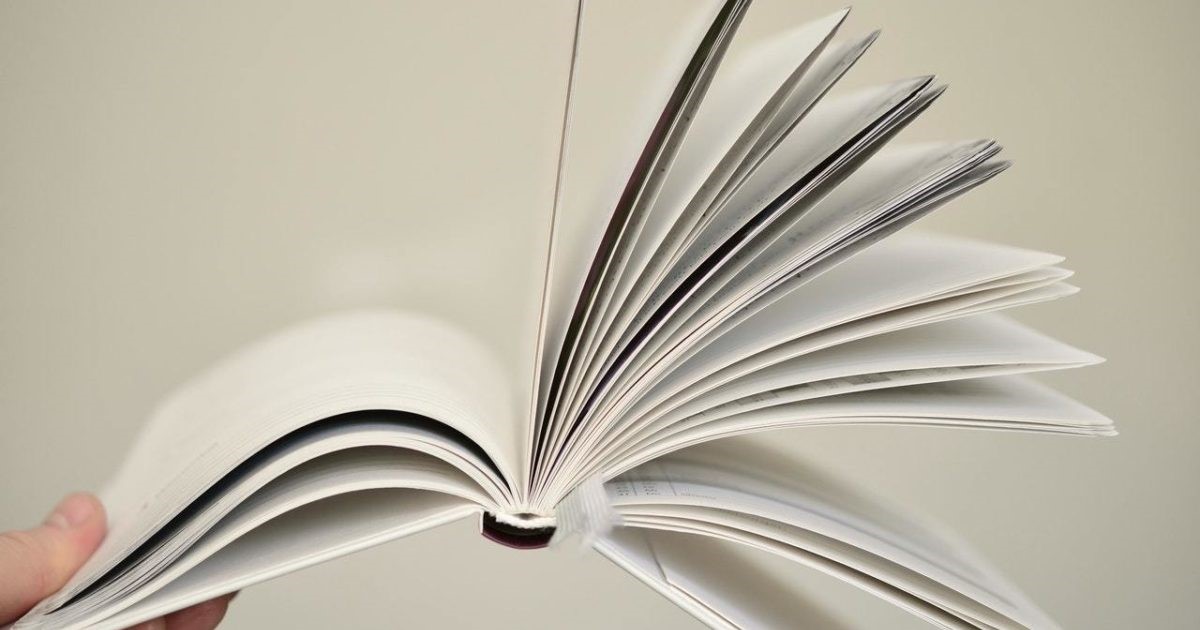
Struggling with conventional publishing? Or, not interested in it now that there are other options? You’re not alone! More and more writers are turning towards the idea of self-publishing, given that it makes the entire process much easier for them, while also helping them avoid those dreadful rejection letters that everyone is bound to get from conventional publishers at one point or another.
Benefits of self-publishing, such as those you can read about on this page, include the idea of having full creative control of your work, the possibility of faster publication, as well as high earning potentials and a longer shelf-life. Of course, the downside may lie in the fact that you’ll be the one in charge of doing the marketing, but if you already have your database of readers or if you’re ready to put the hard work into this, you’ll definitely succeed in making quite a lot of sales through self-publishing.
So, have you been wondering how to publish your book on Amazon? Every writer has. And, I am guessing you are not an exception to that rule. Amazon is a platform that offers load of tools that make self-publishing easy, Kindle Direct Publishing (KDP) among them.
Ready to do this? Ready to publish your book through KDP? Even if you do think you’re prepared, I’d advise you to wait for a while and be a bit more patient. Simply starting the process without making sure your book is ready, and without knowing exactly how to go through it can lead to problems. Problems that can hinder the entire procedure and make this unnecessarily complicated.
Thus, learning how to do this right before embarking on the journey is a must. And, if you’re ready to learn, then I have some tips for you prepared below. Put differently, I’ve prepared a list of crucial steps you absolutely need to take if you want to successfully publish your work on Amazon.
- Level Up Your Writing First
It all starts with your writing. Sure, you could write just anything, without worrying too much about the quality, and publish it, but that isn’t a good idea, because poor quality writing won’t exactly amount to any success. Meaning, you’ll see no sales. At Publishing.com and similar useful sources, you can learn how to level up your writing and thus create the perfect book to publish on Amazon. So, that’s what you should do first – work on your skills and on the quality of your book.
- Have the Book Edited
Do you already have your manuscript ready? You’ve finally completed it and we all know how much time and effort that might have taken. Depends on the genre you’re writing in, of course, as well as the length of the book and a few other factors, but the bottom line is that you’ve worked hard on it.
Have you, however, edited it yet? Thinking you don’t need to do that? That’s perhaps the biggest mistake that authors make. Not having your book edited will result in possible plot holes, as well as grammatical and other kinds of errors that will put off the readers. Thus, having your book professionally edited is extremely important, and you should never skip that step.
- Create a Kindle Direct Publishing Account
Editing done? Time to create your account, then! Go to the KDP website and click on the “create new account” option. Inputting your personal information will be the next step, including your name, your e-mail, address, as well as phone number. Amazon will use the info to send you important information about the publication process.
Furthermore, KDP will collect basic tax info as well, so as to manage the taxes and royalties after you begin making sales. If you already have an account on the Amazon platform, and you understand the benefits of publishing your book through Amazon, you can use the same login info to create your separate KDP account. Creating the account won’t be difficult, as you’ll simply have to follow a set of pre-determined steps.
- Format the Book
Having created the account, you’ll then have to choose your preferred publication format. Paperback, or digital form… It depends on you and on the readers, so think carefully about what would appeal more to your readers and how you could present your book to them in a way that will entice them. Upon making this choice, you’ll need to have your manuscript reformatted so as to display properly either on the digital reader or in the paperback format. The good news is that you can find tutorials on the KDP website that will help you format the book easily and without any problems.
- Add Details About the Book
Adding the necessary details about your book before publishing it is certainly a must. Your name, the title, a short description, the appropriate age range… Those are only some of the detail you’ll be required to add in this stage, and you should give this particular process a lot of thought, as it will determine how users can actually find your book on Amazon. Picking the right keywords and categories is critical as well, since it will have an impact on how much traffic you’ll actually get.
- Don’t Forget Cover Art
Without cover art, your book certainly won’t be completed. If you already have a cover you want to use, you can simply upload it and be done with everything. If, however, you don’t, you can use the Cover Creator, which is a built-in feature on the website, to easily put one together. And, of course, you could always hire a professional graphic designer to create the cover for you, which is the best option if you have the budget for it.
- Upload It
Your manuscript ready and edited, your KDP account created, the book formatted, the cover art added… Seems you’ve done it all, huh? You’re almost there! Proceed to uploading the book on Amazon, and remember to check which file types are supported. This may take a while, so be patient and congratulate yourself for the work you’ve done so far on publishing your book on Amazon (read more on how to do it if you’re still struggling) and on letting the world know what you’ve created.
- Preview Everything
Before clicking the “publish” button after uploading, you’ll have to do a few more things. First, preview everything. Check how it looks and see if you need to make any last minute changes. It’s always better to be safe than sorry.
- Set A Price
In addition to previewing everything, you’ll also have to set a price for your book. Have no idea how much it should cost? Check out the competition! Finding out how other authors are pricing their books will help you set a good price for your own. And remember to factor in the fees that Amazon will charge after every sale you make.
- Publish
All done? Click publish! The hardest part may be done when it comes to publishing in general, but remember that you will have to invest in marketing and do everything you can to get the word out there if you really want people to find and buy your book. Which you definitely do.
-
Blog1 year ago
MyCSULB: Login to CSULB Student and Employee Portal – MyCSULB 2023
-
Android App3 years ago
Cqatest App What is It
-
Android1 year ago
What Is content://com.android.browser.home/ All About in 2023? Set Up content com android browser home
-
Software2 years ago
A Guide For Better Cybersecurity & Data Protection For Your Devices
-
Latest News2 years ago
Soap2day Similar Sites And Alternatives To Watch Free Movies
-
Android2 years ago
What is OMACP And How To Remove It? Easy Guide OMACP 2022
-
Android3 years ago
What is org.codeaurora.snapcam?
-
Business2 years ago
Know Your Business (KYB) Process – Critical Component For Partnerships






















