Digital Marketing
Create Cool Attractive Videos and Edit Your Instagram Videos Online in Minutes
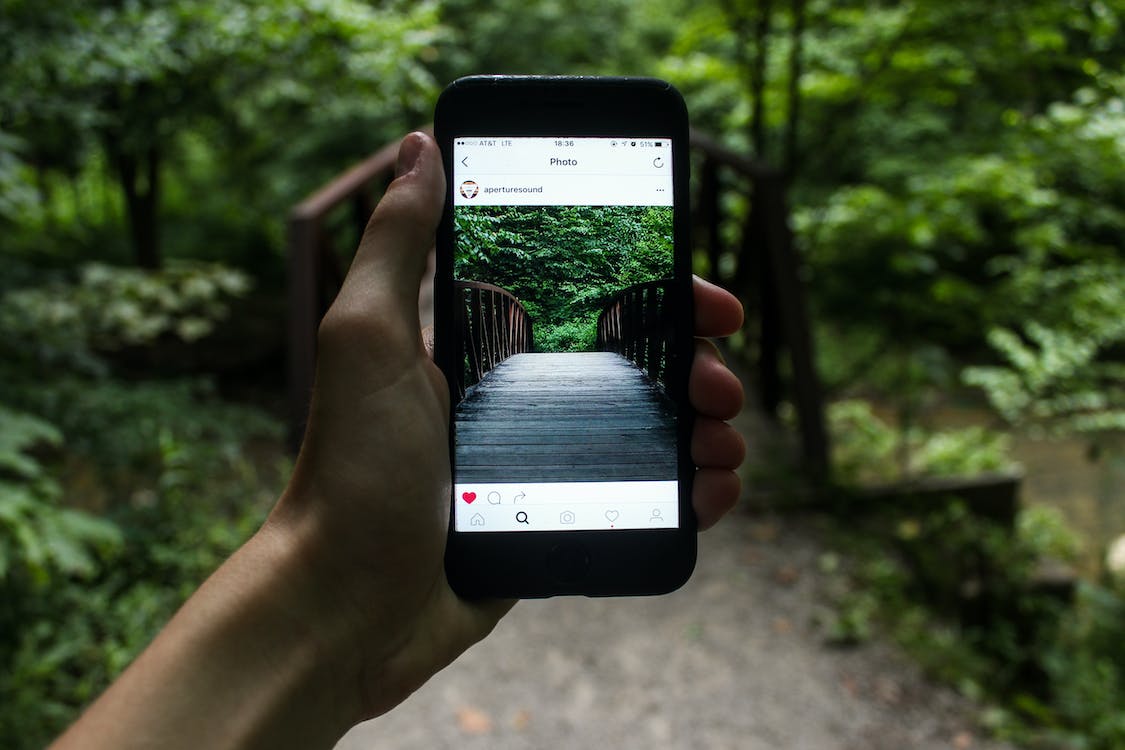
You have a wide range of options if you wish to edit videos on Instagram. However, you must first decide what sort of video you intend to publish. You presently have a few alternatives for when and how to upload videos on Instagram because it has taken some time for the platform to develop its video feature.
Create a video for Instagram that helps you, among many other things, increase the number of people who engage with your page and effectively market your products or services. Statistics show that Instagram video posts receive 38% more interaction than photo posts, thus if you wish your Instagram account to expand, you must include video content.
However, how can you create Instagram videos that would help you stand out from the platform’s daily 100+ million posts?
Here are some tips you can use to create cool yet attractive videos for your Instagram videos.
Tips for Instagram Videos
Tip 1: Self-Contained Content
You may post videos on different social media sites, such as Facebook and Instagram, to tease or advertising material on your website and persuade viewers to click through for additional details.
However, you cannot publish a link within an Instagram post. Yes, you may direct people to a link in your profile, but Instagram users like to scroll and read stuff that is already in their feed.
Each video you produce should be able to stand alone for this reason. Though they shouldn’t always need to leave Instagram to access your material, you may still direct visitors to a site in your biography if they want to learn more.
Tip 2: Visuals
Instagram is a photo-based social media site. Remember that aesthetics matter, so make sure to incorporate gorgeous visuals in your film.
You can always look for steps in creating eye-catching Instagram aesthetic edits and visuals for your videos.
Tip 3: Color
Your Instagram account and content can stand out with the assistance of a consistent color scheme. Choose a color scheme that works nicely with your brand’s colors because your Instagram account is an expression of your company or brand.
The proper colors may help you build your brand and draw in customers and business possibilities, while the wrong ones might work against you.
Easy Steps in Creating Instagram Video
Now that we already know what tips should we use in creating cool and attractive videos. Let us now dive into the step-by-step guide to creating an Instagram video.
Step 1: Choosing A Video
Use an Instagram video template or upload a clip from your phone or computer.
Step 2: Make Your Instagram Video Unique
Apply trendy layouts and filters. Add GIFs and thumb-stopping stickers. Adding free music will enhance your video
Step 3: Shorten your videos
People on Instagram don’t want to spend a lot of time on one item, so make your Instagram clip as brief as you can.
Step 4: Include Captions
Instagram videos are frequently viewed without sound. This is not unusual. It draws attention more quickly and conveys your message even without music. People may find this intriguing enough to want to view the video again with the sound on.
Step 5: Publish Your Best Video
Upload the video on Instagram after downloading it to your smartphone. Simple as pie!
How To Edit Instagram Video: Step-by-Step Guide in Wave.Video
#1: Create or Upload a Video
Pick a video that you wish to convert for Instagram first. Visit our library of excellent video templates or submit your own. No concerns if you don’t have a short video prepared. You may access 300 million high-quality video clips on virtually any subject thanks to Wave.video.
#2: Step 2. Change to the style you require.
Videos that are square (1:1) and vertical (4:5) display best on Instagram. Choose the Stories format if you want to produce a video for Instagram Account and Reels (9:16).
The excellent thing is that switching between the formats in Wave.video is simple. Your videos don’t need to be re-edited. Any modifications you make (such as text or stickers) will be immediately included into the format you chose.
#3: Beautify your Video
Assure your video stands out from the others because Instagram is a highly visual platform. Your Instagram video creator should allow you to use moving text, GIFs, and icons in your films. Add a video effect and your logo to your videos to give them a customized appearance.
#4: Download and Share Your Instagram Video
Render your video before moving on to the Publish stage. After that, you may download it to a computer or other device. Additionally, you may upload your movie directly to social media, distribute it as a landing page, and embed it into websites and emails.
Conclusion
Whether you’re a brand, company, or creative, using Instagram Reels in your marketing plan is a guaranteed method to expand your audience, earn their trust, and strengthen your relationship with them. With a strategy, a little imagination, and a few effects, you’ll soon be enjoying Instagram Reels’ benefits.
-
Blog1 year ago
MyCSULB: Login to CSULB Student and Employee Portal – MyCSULB 2023
-
Android App3 years ago
Cqatest App What is It
-
Android1 year ago
What Is content://com.android.browser.home/ All About in 2023? Set Up content com android browser home
-
Software2 years ago
A Guide For Better Cybersecurity & Data Protection For Your Devices
-
Latest News2 years ago
Soap2day Similar Sites And Alternatives To Watch Free Movies
-
Android2 years ago
What is OMACP And How To Remove It? Easy Guide OMACP 2022
-
Android3 years ago
What is org.codeaurora.snapcam?
-
Business2 years ago
Know Your Business (KYB) Process – Critical Component For Partnerships





















