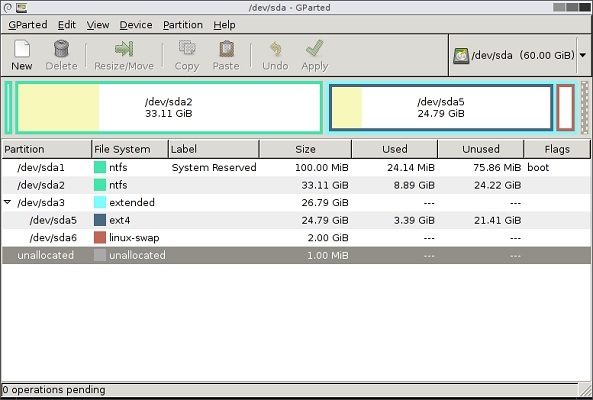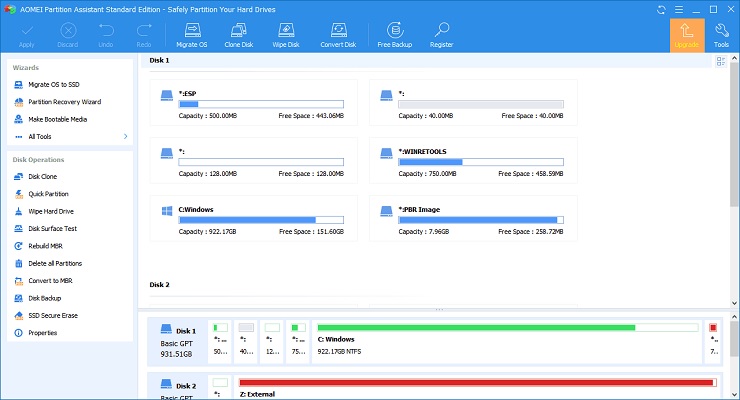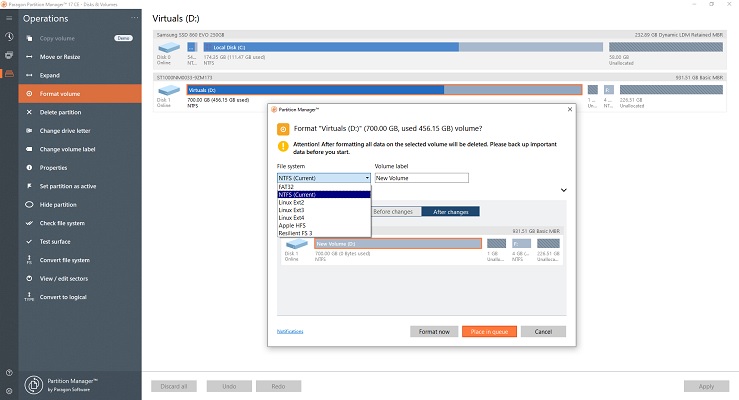Software
5 Free Partition Manager Software and Their Features

Managing hard drive partitions can be a daunting task, especially if you’re not familiar with the process. Thankfully, there are numerous partition manager software available that can simplify the process and make it easier to manage your hard drive partitions. In this blog post, we’ll be discussing five of the best free partition manager software that you can use to manage your hard drive partitions.
Whether you’re a home user or a professional, this partition manager software can help you resize, move, create, delete, and format partitions with ease. So, without further ado, let’s dive into our list of the top five free partition manager software.
1. MiniTool Partition Wizard Free
MiniTool Partition Wizard Free is a free partition manager software that allows you to manage your hard disk partitions with ease. It offers a wide range of features that can help you resize, move, create, delete, and format partitions. Some of its key features include:
- Partition Resizing: This feature allows you to resize partitions without losing any data. You can either shrink or extend a partition based on your requirements.
- Partition Move: This feature allows you to move partitions from one location to another. It can be useful when you want to reorganize your hard drive.
- Partition Copy: This feature allows you to copy partitions to another location. It can be useful when you want to create a backup of your data.
- Partition Recovery: This feature allows you to recover lost or deleted partitions. It can be useful when you accidentally delete a partition.
- Disk Clone: This feature allows you to clone your hard disk. It can be useful when you want to upgrade your hard drive.
- Convert File System: This feature allows you to convert NTFS to FAT or FAT to NTFS without losing any data.
- Merge Partitions: This feature allows you to merge two or more partitions into one.
- Split Partition: This feature allows you to split a partition into two or more partitions.
MiniTool Partition Wizard Free works by analyzing your hard drive and presenting you with a graphical representation of your partitions. You can then use the software to resize, move, copy, or delete partitions. The software also includes a preview feature that allows you to see the changes before you apply them.
2. EaseUS Partition Master
EaseUS Partition Master Free is a powerful free partition manager software that allows you to manage your hard disk partitions with ease. It offers a wide range of features that can help you resize, move, extend, and shrink partitions without losing any data. Some of its key features include:
- Partition Resizing: This feature allows you to resize partitions without losing any data. You can either shrink or extend a partition based on your requirements.
- Partition Move: This feature allows you to move partitions from one location to another. It can be useful when you want to reorganize your hard drive.
- Partition Copy: This feature allows you to copy partitions to another location. It can be useful when you want to create a backup of your data.
- Partition Recovery: This feature allows you to recover lost or deleted partitions. It can be useful when you accidentally delete a partition.
- Disk Clone: This feature allows you to clone your hard disk. It can be useful when you want to upgrade your hard drive.
- MBR to GPT: This feature allows you to convert MBR disk to GPT disk without losing any data.
EaseUS Partition Master Free works by analyzing your hard drive and presenting you with a graphical representation of your partitions. You can then use the software to resize, move, copy, or delete partitions. The software also includes a preview feature that allows you to see the changes before you apply them.
3. GParted
GParted is a free and open-source partition editor that allows you to create, delete, resize, move, and copy partitions. It is available for Windows, macOS, and Linux operating systems. Some of its key features include:
- Partition Resizing: This feature allows you to resize partitions without losing any data. You can either shrink or extend a partition based on your requirements.
- Partition Move: This feature allows you to move partitions from one location to another. It can be useful when you want to reorganize your hard drive.
- Partition Copy: This feature allows you to copy partitions to another location. It can be useful when you want to create a backup of your data.
- Partition Recovery: This feature allows you to recover lost or deleted partitions. It can be useful when you accidentally delete a partition.
- Filesystem Support: GParted supports various file systems such as NTFS, FAT32, ext2, ext3, ext4, and more.
GParted works by analyzing your hard drive and presenting you with a graphical representation of your partitions. You can then use the software to resize, move, copy, or delete partitions. The software also includes a preview feature that allows you to see the changes before you apply them.
One of the unique features of GParted is its ability to work with various file systems. It supports a wide range of file systems, making it a great choice for users who have multiple operating systems installed on their computer.
4. AOMEI Partition Assistant Standard
AOMEI Partition Assistant Standard is a free partition manager software that allows you to manage your hard disk partitions with ease. It offers a wide range of features that can help you resize, move, create, delete, and format partitions. Some of its key features include:
- Partition Resizing: This feature allows you to resize partitions without losing any data. You can either shrink or extend a partition based on your requirements.
- Partition Move: This feature allows you to move partitions from one location to another. It can be useful when you want to reorganize your hard drive.
- Partition Copy: This feature allows you to copy partitions to another location. It can be useful when you want to create a backup of your data.
- Partition Recovery: This feature allows you to recover lost or deleted partitions. It can be useful when you accidentally delete a partition.
- Migrate OS to SSD/HDD: This feature allows you to migrate your operating system to another hard drive. It can be useful when you want to upgrade your hard drive.
- Convert File System: This feature allows you to convert NTFS to FAT or FAT to NTFS without losing any data.
- Merge Partitions: This feature allows you to merge two or more partitions into one.
- Split Partition: This feature allows you to split a partition into two or more partitions.
AOMEI Partition Assistant Standard works by analyzing your hard drive and presenting you with a graphical representation of your partitions. You can then use the software to resize, move, copy, or delete partitions. The software also includes a preview feature that allows you to see the changes before you apply them.
One of the unique features of AOMEI Partition Assistant Standard is its ability to migrate your operating system to another hard drive. This can be useful when you want to upgrade your hard drive without reinstalling your operating system.
5. Paragon Partition Manager Free
Paragon Partition Manager Free is a free partition manager software that allows you to manage your hard disk partitions with ease. It offers a wide range of features that can help you resize, move, create, delete, and format partitions. Some of its key features include:
- Partition Resizing: This feature allows you to resize partitions without losing any data. You can either shrink or extend a partition based on your requirements.
- Partition Move: This feature allows you to move partitions from one location to another. It can be useful when you want to reorganize your hard drive.
- Partition Copy: This feature allows you to copy partitions to another location. It can be useful when you want to create a backup of your data.
- Partition Recovery: This feature allows you to recover lost or deleted partitions. It can be useful when you accidentally delete a partition.
- Convert File System: This feature allows you to convert NTFS to FAT or FAT to NTFS without losing any data.
- Disk Cloning: This feature allows you to create an exact copy of your hard drive, including all partitions and data.
- Bootable Recovery Media: This feature allows you to create a bootable USB or CD/DVD that you can use to recover your system in case of a critical error or hardware failure.
- Virtualization: This feature allows you to create a virtual environment on your computer, which can be useful for testing new software or operating systems.
Paragon Partition Manager Free works by analyzing your hard drive and presenting you with a graphical representation of your partitions. You can then use the software to resize, move, copy, or delete partitions. The software also includes a preview feature that allows you to see the changes before you apply them.
One of the unique features of Paragon Partition Manager Free is its ability to create bootable recovery media. This can be useful when your computer experiences a critical error and you need to recover your system. The virtualization feature is also a nice addition, as it allows you to create a virtual environment on your computer without the need for additional software.
-
Blog1 year ago
MyCSULB: Login to CSULB Student and Employee Portal – MyCSULB 2023
-
Android App3 years ago
Cqatest App What is It
-
Android1 year ago
What Is content://com.android.browser.home/ All About in 2023? Set Up content com android browser home
-
Software2 years ago
A Guide For Better Cybersecurity & Data Protection For Your Devices
-
Latest News2 years ago
Soap2day Similar Sites And Alternatives To Watch Free Movies
-
Android2 years ago
What is OMACP And How To Remove It? Easy Guide OMACP 2022
-
Android3 years ago
What is org.codeaurora.snapcam?
-
Business2 years ago
Know Your Business (KYB) Process – Critical Component For Partnerships