Business
12 Benefits of Using Microsoft Teams Slack Integration for Your Business Communication and Collaboration
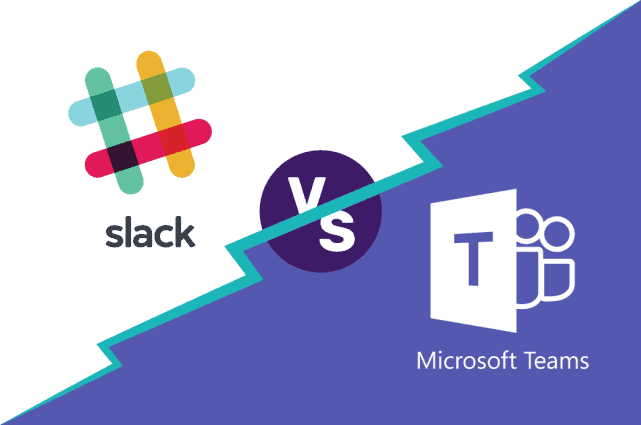
The modern business landscape demands robust communication and collaboration to connect distributed teams and drive productivity. As remote and hybrid arrangements become commonplace, organizations need powerful tools to meet these requirements. The integration of Microsoft Teams and Slack offers an unparalleled solution, transforming enterprise-wide connectivity.
Microsoft Teams has rapidly become the hub for teamwork with over 270 million monthly active users drawn to its seamless meetings, collaboration, and document sharing. OneDrive and SharePoint integration enables intuitive content creation and management. Immersive meeting capabilities like Together Mode replicate the feeling of in-person interactions through video calls.
Slack, pioneering the channel-based messaging platform model, now serves over 156,000 paying companies with its simple, flexible communication. Customizable channels, threads, and apps overhaul traditionally siloed email inboxes to centralize conversations by topic, project, or team. Top-notch search functionality makes navigating the communication hub simple. Robust integrations with popular apps enhance workflows without changing contexts.
Together, Microsoft Teams and Slack form the ultimate digital HQ for the modern enterprise. Employees get the simplicity of chat through Slack together with interactive team meeting functionality in Microsoft Teams. The unified platform eliminates toggling between apps to find information. With the strengths of both tools now available in one place, organizations can innovate faster.
AI-fueled collaboration capabilities, powering this best-in-class integration, amplify productivity. Digital assistants schedule meetings and complete common tasks to save time. Immersive experiences like Together Mode drive up engagement during meetings. Real-time translation bridges language barriers, while live captions and transcripts ensure accessibility. By blending the communication competencies of Microsoft Teams and Slack, the integration accelerates digital transformation through AI-powered teamwork.
The combined solution meets the needs of how we work today: global, digital, and collaborative. Bringing together Microsoft Teams and Slack creates a single hub for messaging, meetings, and getting things done smartly through AI capabilities. This positions companies to thrive with strong foundations for communication and teamwork.
Blend Microsoft Teams and Slack Capabilities
The power of the Microsoft Teams and Slack integration lies in combining the best features of both platforms. Microsoft Teams excels at meetings, team collaboration and document sharing with support for co-authoring, version history and integration with Office 365 apps. Slack brings user-friendly messaging, customizable channels and an ecosystem of over 2,800 app integrations to enhance workflows. Together, they create a flexible digital HQ for communication and collaboration. Employees get seamless video meetings and team chat in one place, eliminating the need to toggle between apps. The unified search makes finding messages, people and files quick and simple across both tools. The Microsoft Teams Slack integration offers the best of both worlds for modern digital workplaces.
Revolutionize Meeting Management
The remarkable growth of Microsoft Teams is not only in numbers but also in functionality. This brings us to another critical aspect of the integration: streamlined meeting management. During the pandemic, the daily meeting minutes on Teams tripled. This showcases its efficiency in managing and recording meetings, a vital component of modern business communication.
Microsoft Teams makes meetings more productive through automated transcription, recording, and note-taking. The tripling of meeting minutes in Teams within a month during the pandemic showcases its unparalleled meeting management capabilities. Combined with Slack’s messaging competencies, users enjoy start-to-finish meeting support. Intelligent recap emails summarize key discussion points, decisions, and action items. They help keep everyone aligned after meetings. Users can also use facilitator tools to gather live reactions. They can run quick polls to drive consensus and maintain engagement.
Revolutionize Scheduling and Resource Sharing
Efficient meeting management is one piece of the puzzle. The integration also revolutionizes how we schedule and share resources. Slack has 18 million active users and 156,000 organizations. Slack plays a pivotal role in this aspect. The integration leverages Slack’s strong scheduling and resource-sharing capabilities. It makes Slack a comprehensive tool for collaborative planning and execution.
The platform has over 18 million daily active Slack users across 156,000 organizations. It can schedule meetings, manage calendars, and distribute files. Integrating this strength with Microsoft Teams gives workers unmatched tools. They can coordinate teams and share information. Within Slack, users can set up meetings, share calendars, auto-update statuses, and distribute files in channels and conversations. This creates a central hub for end-to-end meeting coordination.
Advanced integrations with business apps like Salesforce, Google Drive, and Trello make relevant data accessible. Users don’t have to switch between different apps or contexts. This powers productivity and real-time decision-making.
Achieve True Microsoft 365 Alignment for Seamless Collaboration
The synergy between Microsoft Teams and Slack extends beyond meetings and scheduling. It integrates with the broader suite of Microsoft 365 tools, creating a unified platform for all business communication needs. This integration ensures that users can access and collaborate on files from Word, Excel, and PowerPoint. It enhances productivity.
Microsoft Teams integrates with SharePoint, OneDrive, Outlook, and other Microsoft productivity tools, unlike Slack. Blending Microsoft Teams with Slack grants users the best of both worlds in a true Microsoft 365 ecosystem. This connectivity makes cross-application file collaboration seamless. For instance, users can initiate chats and calls directly within Outlook, eliminating the need to switch apps. OneDrive files surface within conversations for simplified sharing. Teams also interoperate with business apps. It includes Salesforce, Azure DevOps, GitHub, and more. This helps to join workflows.
Embrace the Future of Hybrid Work
Microsoft continues expanding Teams capabilities to empower hybrid workforces. Exciting additions like Excel Live, collaborative annotations, meeting recaps, and more ensure the solution evolves alongside ever-changing workplace dynamics. Integrating an industry leader like Slack cements Microsoft Teams as the ultimate hybrid work enabler.
With immersive capabilities like Together Mode, users feel connected regardless of physical location. Dynamic view optimizes content display across devices and environments. Offline access enables uninterrupted collaboration for remote team members with unreliable connectivity. As the nature of work shifts, the Microsoft and Slack integration adapts accordingly.
Control Costs While Accessing Premium Capabilities
Microsoft Teams delivers enterprise-grade communication and collaboration features at consumer-level pricing. Compared to Slack’s hefty licensing fees, Microsoft Teams integration helps organizations contain costs. This integration does not compromise on functionality. Budget-conscious businesses will find unmatched value in this integration. The free version supports core capabilities like unlimited chat, video meetings, cloud file storage, and app integration. Upper tiers add functionalities like advanced security, analytics, and compliance. They do so for a fraction of the cost of alternatives. This creates affordable options for companies of all sizes.
Leverage Top-Tier Support Resources
Microsoft’s SLA guarantees 99.9% uptime for Microsoft Teams, safeguarding reliability. Users also enjoy 24/7 technical support, extensive online resources, and global availability. Microsoft’s support ecosystem underpins the Teams and Slack integration. It provides incredible help options. In addition, both platforms provide comprehensive administrator training and onboarding guides. They also provide end-user support and robust help documentation for getting started.
FAQs
What unique benefits does the Microsoft Teams Slack integration offer? How do these benefits compare to using either platform?
The integration combines Microsoft Teams’ strengths in meetings and collaboration with its alignment with Microsoft 365. Slack’s capabilities focus on messaging, channels, and third-party app integration. This creates a singular business communication solution more powerful than either independent offering.
How does the integration support security and compliance needs?
Microsoft’s enterprise-grade security and encryption and Slack’s robust DLP and data protection controls enable organizations to collaborate across tools. The integrated solution meets rigorous regulatory requirements.
Can smaller companies enjoy the Microsoft Teams Slack integration? What are some best practices for initial setup and launch?
The integration provides practical, affordable communication functionality for organizations of all sizes. For a successful rollout, clearly communicate the intended usage guidelines and availability timelines to employees. Also, leverage both platforms’ change management capabilities to ease the transition.
Transform Business Communication and Collaboration
By combining Microsoft Teams and Slack’s strengths, organizations gain a top-notch communication solution. It includes messaging, meetings, file sharing, and more. This integration fosters an inclusive environment, enabling hybrid teams to connect and collaborate anytime, anywhere, and on any device. What are you waiting for? Unlock your collaborative potential with the Microsoft Teams and Slack integration!
-
Blog1 year ago
MyCSULB: Login to CSULB Student and Employee Portal – MyCSULB 2023
-
Android App3 years ago
Cqatest App What is It
-
Android1 year ago
What Is content://com.android.browser.home/ All About in 2023? Set Up content com android browser home
-
Software2 years ago
A Guide For Better Cybersecurity & Data Protection For Your Devices
-
Latest News2 years ago
Soap2day Similar Sites And Alternatives To Watch Free Movies
-
Android2 years ago
What is OMACP And How To Remove It? Easy Guide OMACP 2022
-
Android3 years ago
What is org.codeaurora.snapcam?
-
Business2 years ago
Know Your Business (KYB) Process – Critical Component For Partnerships





















